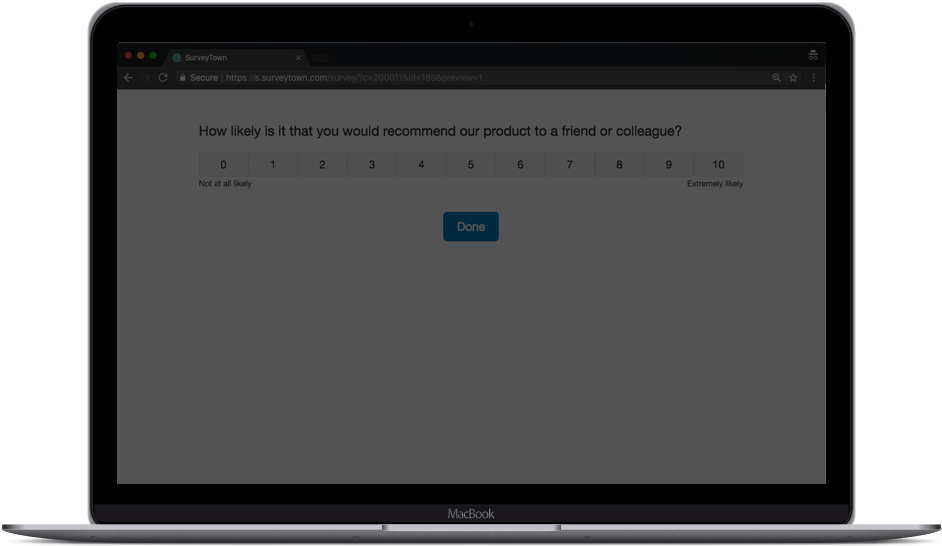


Create Surveys for Customer Feedback
Craft a customer feedback survey using NPS, CSAT, CES questions or 15+ other question types.
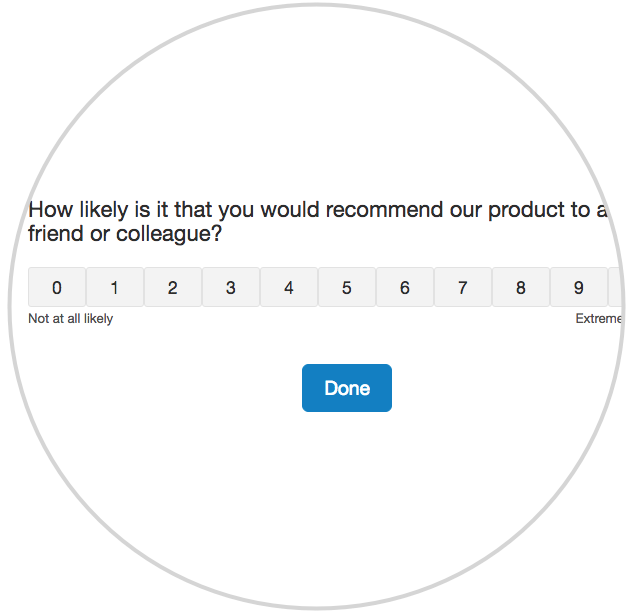
Send Email & Collect Responses
Upload contacts and send your survey via email, put a link to your survey on your website or embed your feedback questions into current email campaigns and workflows. Alert customer service personnel in real-time to negative feedback.
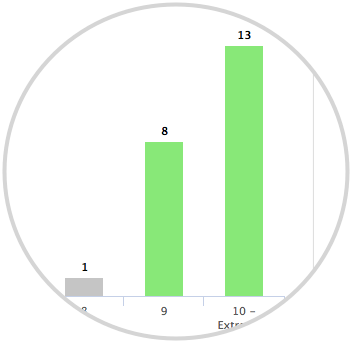
Review & Analyze
SurveyTown collects all responses to your feedback surveys and shows you graphs and reports. Quickly see the number of responses and view your aggregated statistics on responses in charts. You can also export data or retrieve response data from our API.
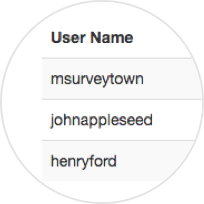
Flexibility for Everyone
With multi-users, larger organizations can easily manage feedback surveys and collaborate together. When you create multiple users, you can assign them permission to view certain survey results and not others.
SurveyTown has the features to get you results.
– Survey Capabilities –
![]()
NPS, CES, CSAT, Ratings + 15 other Question Types
Create your feedback survey using NPS (Net Promoter Score), CES (Customer Effort Score), CSAT (Customer Satisfaction Score) or Ratings questions. Add additional questions to complete your response gathering.
![]()
Single- or multi-page
Create a single-page or multi-page survey, depending on your needs.
![]()
Robust reporting
See your survey results in beautiful graphs and charts.
![]()
Data export
Export all of your individual responses for analysis and safe-keeping.
![]()
Logic and actions
Skip pages, send emails, and route users to different URLs based on their answers to survey questions.
See feature details »
![]()
Email notifications
Send thank you or confirmation emails to survey respondents and notification emails to yourself.
![]()
Automatic open/close
Set open and close dates if all your responses need to be collected over a certain time period.
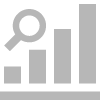
Report Views
See how different groups of people answered your survey differently.
See feature details »
– Brand Recognition –
![]()
White-label capabilities
Brand individual surveys to your company and remove any mention of SurveyTown.
![]()
Add company logo
Brand surveys to your company by adding your logo to them.
![]()
Rebrand entire app
For our Reseller partners, add you logo and colors to white-label the entire application.
![]()
Custom powered-by link
Remove our “Powered-by SurveyTown” language and use your own.
– Integrations –
![]()
Developer control
Create multiple API keys for different uses.
– Access –
![]()
Multiple users
Create multiple users and collaborate with others in your office.
See feature details »
![]()
Control survey permissions
Control which surveys specific users can edit or view.
![]()
Control functional permissions
Give users the ability to edit surveys or just view the reporting.
– Super Admin –
![]()
Full-featured sub accounts
Enterprise or Reseller partners can create new survey accounts for their customers.
![]()
Consolidated billing
Enterprise or Reseller partners can receive one bill for all the accounts they manage.
What can SurveyTown do for you?
If you have questions about our plans or need some guidance on the type of plan that is right for your organization, please contact us. Were happy to help!
