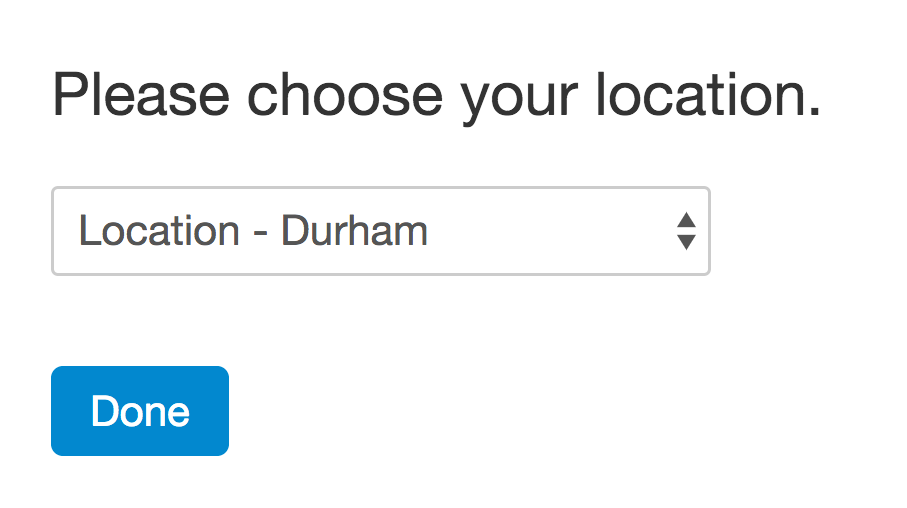SurveyTown has launched a new features that allows you to send respondents to a survey with options pre-selected. This can be useful for reducing the amount of thinking that a customer has to do when giving a response.
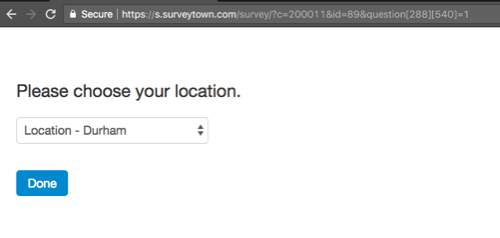
How it works is that you add the pre-selected responses into the URL. For example …
https://s.surveytown.com/survey/?c=200011&id=89&question[288][540]=1
This would pre-select choice “540” from question “288”.
In this case for this particular survey it means “Durham” would be pre-selected from the dropdown for location.
So how can you find the particular choices and question ids?
You can get them by viewing the HTML source of the survey you published.
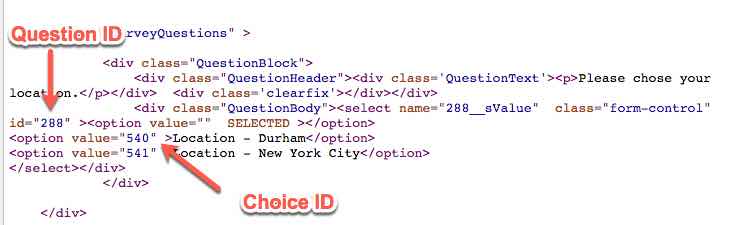
Or you can get them by querying our API.
For a complete walk through of the options and how to set them up, please see this help article.
Thanks and happy surveying!