Question Types for Every Kind of Inquiry
Gain insight from your customers by asking them questions that get to the heart of what you want to know. Choose many different question types – from simple “text box” to the highly insightful “matrix” question – to craft the perfect survey. Create new questions with just a click of a button and reorder them with drag-and-drap simplicity.
See full list of questions types.
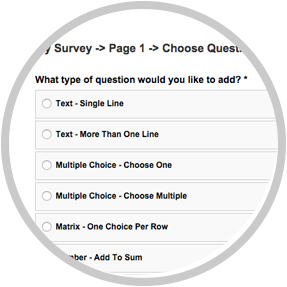
Control How and When Your Surveys Are Seen
Surveytown allows you to open and close your survey at a times of your choosing, limit them to “single-entry” ( meaning each respondent can only respond only once), control the look and feel of your survey as well as add your branding to the survey pages.
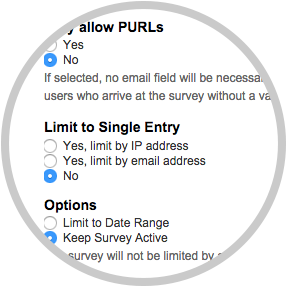
Personalize Surveys to the Respondent
Personalize your surveys by pre-filing data in survey responses — first name or last name for example – or define logic that allows users to skip certain questions given answers to previous questions. Users can also receive notifications after they complete surveys thanking them for answers.

Gather, Review and Analyze Your Responses
Surveytown collects all responses to your surveys and allows you to analyze them. Quickly see the number of responses and view your aggregated statistics on responses in charts. You can also see how responses differ based on respondent segments ( “men vs women” for example). Export all your responses in an excel spreadsheets for further analysis, sharing or safekeeping.

Promote Your Surveys Everywhere
Receive a link that can be sent to your email list, posted on your website, facebook page or twitter feed.

Integrate Surveys with Your Product or App
With our API, you can query your responses and add the results into systems ( CRMs for example) to broader insights and perspectives. Also we you can be automatically be alerted of new responses via email or Webhooks.

Big Enough for Your Whole Organization
Give different people inside your organization different permissions inside of your account to allow you all to work together to gather information and make decisions. For example, give writers the ability to add, edit questions and analysts the permission to see and analyzie the results. With multi-user accounts, agencies can easily manage accounts and organization of any size collaborate together.
