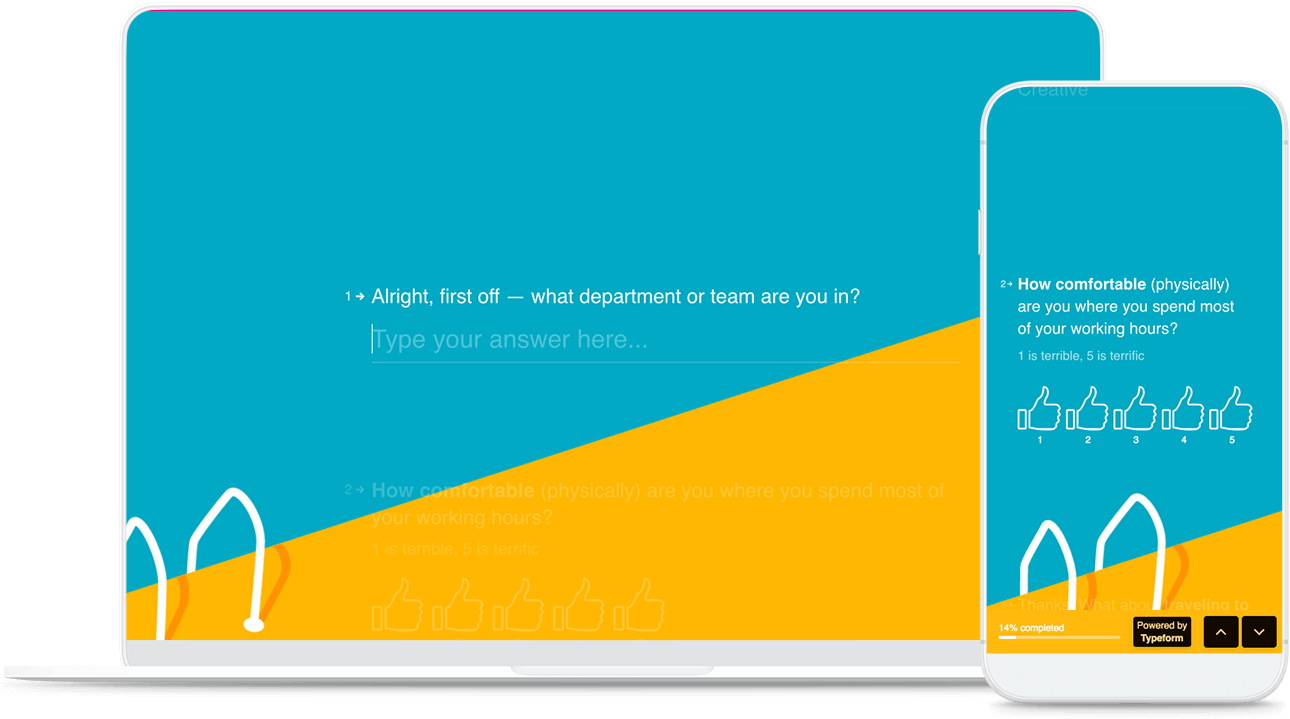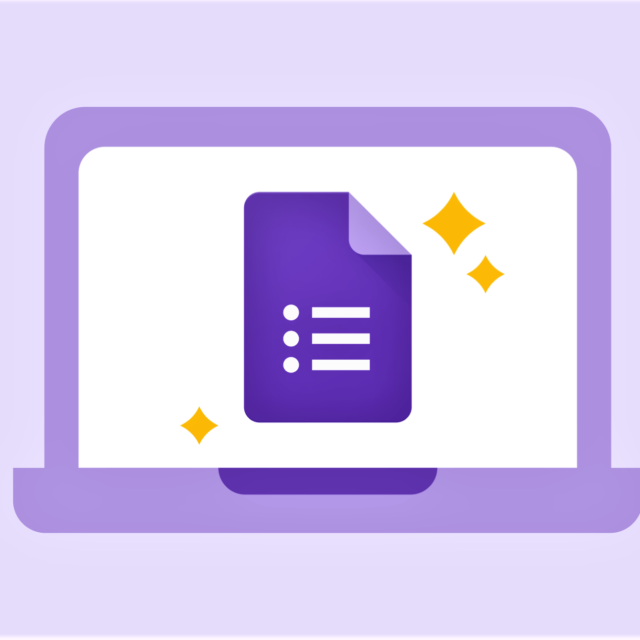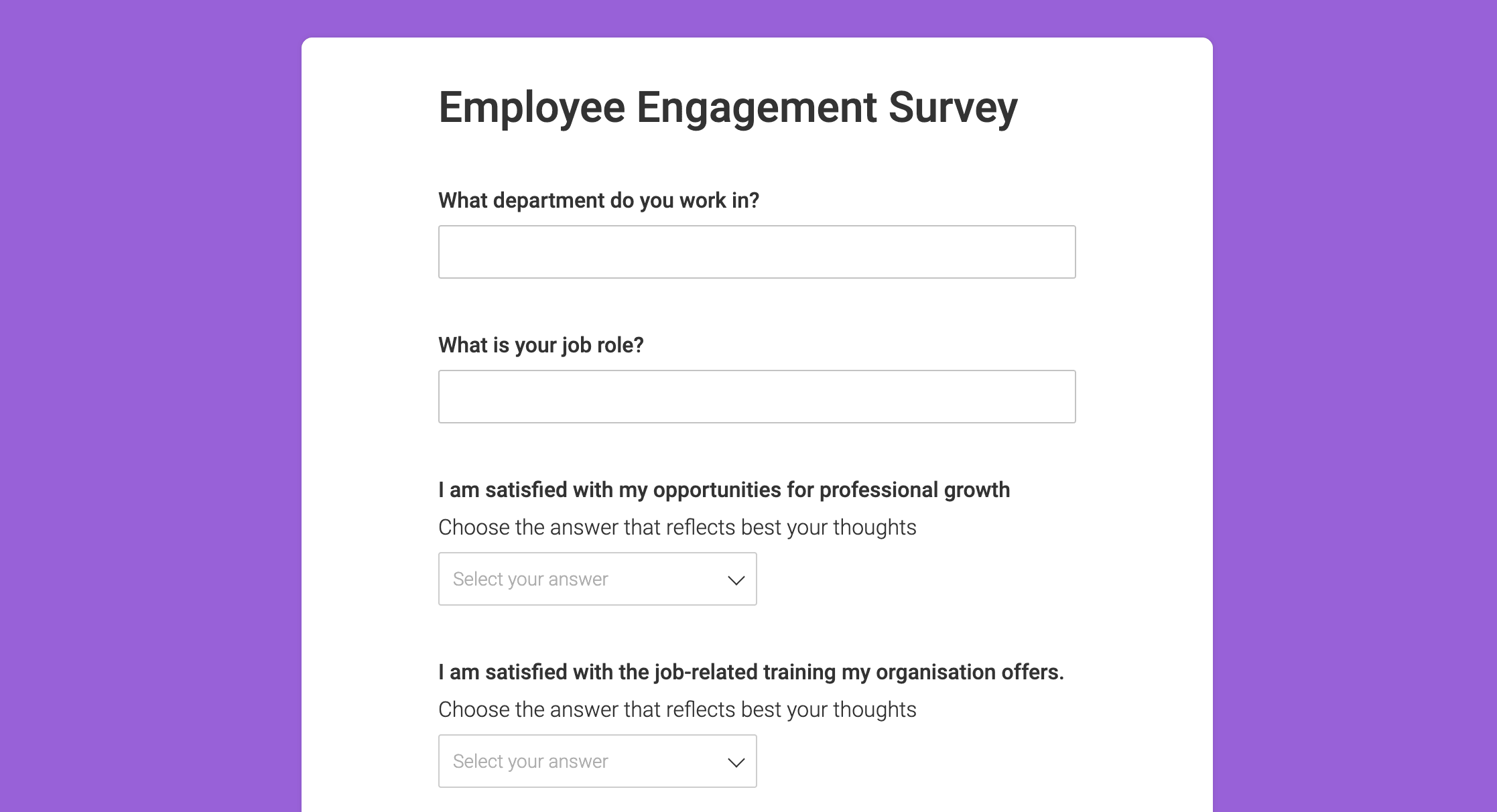Welcome to the world of employee survey tools! In this article, we will explore some of the most popular and highly recommended options available, including SurveyTown. As experts in this field, we have firsthand experience with these tools and can provide valuable insights into their features and benefits.
Click here for our in-depth article on employee survey tools!
Understanding the Importance of Employee Surveys
Welcome to the world of employee surveys, where insights become action and engagement is elevated to new heights. As experts in this field, we can confidently say that employee surveys are not just a passing trend—they are an essential tool for any organization striving for excellence.
Why are these surveys so important? They provide a direct line into the hearts and minds of your workforce. By tapping into their thoughts, opinions, and experiences, you gain invaluable knowledge that can transform your workplace culture from good to extraordinary.
Imagine having a pulse on your employees’ satisfaction levels at all times. With regular feedback through surveys, you can identify areas for improvement and address concerns before they escalate. This proactive approach creates an environment where employees feel heard and valued – leading to higher engagement levels and unwavering commitment to your company’s success.
Employee surveys also foster open communication between management and staff members. They give every employee a voice – allowing them to share their perspectives on workload, compensation, career development opportunities, work-life balance, and company policies. Armed with this information, organizations like yours can make informed decisions that positively impact individuals as well as the entire workforce.
And here’s another perk: employee surveys serve as more than just conversation starters; they’re powerful tools for tracking progress over time too! By conducting regular surveys at strategic intervals (think annually or quarterly), you’ll be able to spot trends or patterns in satisfaction levels that require attention. This data-driven approach ensures continuous growth toward creating an exceptional workplace experience.
So why should you care about employee surveys? Because they hold the key to unlocking a thriving workplace culture where employees feel valued and motivated beyond measure. Don’t settle for mediocrity when SurveyTown stands ready with its top-notch survey software designed specifically for businesses like yours. Join countless other forward-thinking organizations that have embraced the power of employee surveys. Let’s embark on this journey together and revolutionize your workplace, one survey at a time.
Introducing SurveyTown: A Top Employee Survey Tool
At SurveyTown, we are passionate about helping organizations unlock the full potential of their workforce through effective employee surveys. As one of the top survey tools available, our platform is designed to revolutionize your approach to gathering feedback and driving positive change in your workplace.
Why should you choose SurveyTown? Let’s explore its exceptional features and benefits:
- Intuitive User Interface: Say goodbye to complicated survey creation processes! With SurveyTown’s user-friendly interface, anyone can effortlessly design and distribute surveys. Whether you’re a seasoned HR professional or new to conducting surveys, our tool empowers you with simplicity and ease.
- Tailored Templates for Every Need: We understand that every organization has unique requirements when it comes to employee surveys. That’s why we offer a diverse range of customizable templates that cater to various scenarios – from quick pulse checks to comprehensive annual evaluations. With SurveyTown, you have the flexibility to align your surveys with your specific goals.
- Unleash Powerful Insights: Collecting data is just the beginning; understanding it is where true transformation happens. Our robust analytics capabilities empower you with valuable insights into your employees’ thoughts and sentiments. Through detailed reports and visualizations, SurveyTown enables you to identify trends, pinpoint areas for improvement, and track progress over time – all at your fingertips.
- Seamless Integration for Enhanced Efficiency: SurveyTown seamlessly integrates with popular software tools like Google Sheets and Slack, ensuring a smooth feedback collection process without disrupting daily workflows. By leveraging these integrations, you can streamline communication channels within your organization while maximizing participation rates.
When you choose SurveyTown as your trusted employee engagement solution, expect nothing less than streamlined feedback collection processes coupled with actionable insights that drive cultural enhancements and boost productivity across all levels of your organization. In our upcoming section, we will delve deeper into why companies trust SurveyTown as their go-to employee survey tool. Get ready to unlock the full potential of your workforce with SurveyTown!
Why Choose SurveyTown for Your Employee Surveys
When it comes to conducting employee surveys, choosing the right tool is crucial. With so many options available in the market, making a decision can be overwhelming. However, SurveyTown stands out as one of the top employee survey tools for compelling reasons.
By choosing SurveyTown for your employee surveys:
- You ensure a seamless user experience for both administrators and participants.
- You have access to an extensive collection of customizable survey templates.
- You benefit from powerful analytics tools that provide meaningful insights.
- You can integrate with other software tools to boost productivity.
SurveyTown has earned the trust of businesses worldwide due to its reliability and effectiveness in gathering feedback. Whether you’re a small startup or a large corporation, SurveyTown provides the necessary tools to create engaging and impactful employee surveys. In the next section, we will guide you on how to effectively utilize SurveyTown for your employee surveys. Stay tuned!

How To Use SurveyTown for Effective Employee Surveys
Welcome to the world of SurveyTown, a game-changing software that empowers businesses to effortlessly create, distribute, and analyze employee surveys. In this section, we will take you on a journey through the ins and outs of this remarkable tool, equipping you with expert knowledge on how to harness its full potential for conducting impactful employee surveys.
- Crafting Engaging Surveys:
- Begin your survey creation process by logging into your SurveyTown account and navigating to the user-friendly survey creation page.
- Choose from an extensive collection of customizable survey templates or unleash your creativity by crafting a unique questionnaire from scratch.
- Craft well-designed questions that are not only crystal clear but also concise and highly relevant. This ensures that you gather valuable insights from your employees without overwhelming them.
- Take advantage of various question types such as multiple choice, rating scales, open-ended responses, and more. This diversity adds depth and richness to your data.
- Seamless Distribution Methods:
- Once you have crafted the perfect survey, it’s time to share it with your employees seamlessly.
- Leverage SurveyTown’s email distribution feature for personalized invitations sent directly from the platform itself. This guarantees maximum engagement.
- Embedding surveys on your company website or sharing them across social media channels expands their reach exponentially.
- If confidentiality is paramount in certain cases, enable anonymous responses for complete peace of mind.
- Unleashing Powerful Analytics:
- As responses start pouring in like a steady pulse of invaluable information, SurveyTown offers robust analytics tools for effortless data analysis.
- Generate real-time reports that transform raw data into visually stunning charts and graphs – making complex statistics easily digestible at a glance. Identify trends and patterns within the data using advanced statistical analysis features offered exclusively by SurveyTown – unlocking hidden gems within every response.
- Best Practices for Unparalleled Results: To ensure your employee surveys using SurveyTown deliver unparalleled results, follow these best practices:
- Keep surveys short and sweet: By keeping surveys concise, you increase the likelihood of employees completing them without feeling overwhelmed or fatigued.
- Communicate with clarity: Clearly communicate the purpose behind each survey and how their feedback will be used to enhance workplace culture or address specific issues. This fosters a sense of purpose and encourages meaningful participation.
- Foster an environment of trust: Create a safe space where employees feel comfortable providing honest feedback without any fear of repercussions. Trust is the cornerstone of valuable insights.
- Continuously review and act on results: Regularly monitor survey responses, identify areas for improvement, and take swift action based on the invaluable insights gained from each survey – driving positive change within your organization.
By following these expert steps and implementing best practices, you can unlock the true potential of SurveyTown in gathering invaluable feedback from your employees while fostering a culture of continuous improvement within your organization. Get ready to embark on an exciting journey toward enhanced engagement, empowered decision-making, and unrivaled success!
Maximizing the Value of Employee Surveys With SurveyTown
At SurveyTown, we understand that employee surveys are more than just data collection. They are a vital pulse check for your organization’s culture, engagement levels, and overall satisfaction. With our exceptional survey software, you can harness the true value of your employee surveys and make informed decisions that drive positive change within your company.
Here’s how SurveyTown can help businesses gain invaluable insights from their employee surveys:
- Tailored Surveys: Our platform offers an extensive selection of customizable survey templates designed specifically for gathering feedback from employees. Whether you’re measuring job satisfaction, assessing training needs, or evaluating leadership effectiveness, our pre-built templates can be easily tailored to meet your unique requirements.
- Powerful Analytics: Collecting data is only half the battle; effectively analyzing it is what truly matters. With SurveyTown’s robust analytics features, you can effortlessly visualize and interpret survey results through interactive charts and graphs. Identify trends, pinpoint areas for improvement, and track progress over time with ease.
- Actionable Insights: We believe that employee surveys should lead to actionable insights that drive meaningful change within an organization. That’s why our platform provides comprehensive reports highlighting key findings and recommendations based on survey responses. Utilize these insights to implement targeted strategies aimed at enhancing workplace culture and boosting employee engagement.
- Real-World Examples: Don’t just take our word for it – discover how other businesses have reaped the benefits of using SurveyTown! On our website, we showcase compelling case studies and success stories so you can learn from organizations that have leveraged our software to transform their workplaces.
By harnessing the power of SurveyTown’s advanced features and user-friendly interface, you’ll unlock the full potential of your employee surveys. Gain deep insights into what motivates your employees while identifying areas in need of urgent improvement – all within an environment that fosters productivity and engagement.
Remember, employee surveys are not a one-time event. They should be conducted regularly to track progress and ensure continuous improvement. With SurveyTown as your trusted partner, you can establish a feedback loop that empowers your organization to thrive.
Alternatives to SurveyTown: Discover Other Options
Looking for alternatives to SurveyTown? These will provide you with valuable feedback and a pulse on your company’s culture, all while being user-friendly and efficient.
One popular source for gathering employee feedback is CultureMonkey. This top-rated tool offers a comprehensive suite of features designed to enhance engagement within your organization. With CultureMonkey, you can easily create surveys tailored to your specific needs, gather insightful statistics, and analyze the results in real time. The intuitive interface makes it easy for both administrators and employees to use, ensuring maximum participation.
Another excellent option is Connecteam. This powerful software not only allows you to conduct surveys but also provides additional tools for communication and collaboration among team members. With Connecteam, you can create engaging surveys that capture valuable insights from your employees. The platform offers various question types, allowing you to gather detailed feedback on different aspects of your organization.
If you’re looking for a more comprehensive solution that goes beyond just surveys, consider using Google Forms. This versatile tool enables you to create customized forms with ease. You can include multiple question types such as multiple-choice, checkboxes, or even open-ended questions. Google Forms also integrates seamlessly with other Google products like Sheets and Docs, making data analysis a breeze.
For those who prefer an all-in-one solution that combines survey capabilities with performance management features, Pulse by CultureMonkey is an ideal choice. This innovative software empowers organizations to measure employee engagement effectively while providing actionable insights into areas that need improvement.
In summary:
- CultureMonkey offers a robust set of features specifically designed to enhance employee engagement.
- Connecteam provides not only survey capabilities but also additional tools for communication and collaboration.
- Google Forms is a versatile option that allows customization of forms according to specific requirements.
- Pulse by CultureMonkey combines survey capabilities with performance management features for a comprehensive solution.
No matter which alternative you choose, these tools will undoubtedly help you gather valuable feedback and improve your company’s culture.
Making the Decision: Is SurveyTown Right for Your Business?
Choosing the right survey tool for your business is a crucial decision. You need a tool that not only meets your needs but also provides an exceptional user experience and valuable insights. Look no further than SurveyTown—it’s more than just a survey tool; it’s a game-changer for businesses of all sizes.
Here are some compelling reasons why you should consider using SurveyTown for your employee surveys:
- Intuitive User Interface: Say goodbye to complicated interfaces! With SurveyTown, even if you’re not tech-savvy, you’ll find navigating through the platform effortless. Its clean design and user-friendly layout make creating surveys a breeze.
- Customizable Templates: Don’t waste time starting from scratch. SurveyTown offers an extensive collection of pre-designed templates that can be easily customized to suit your specific requirements. From multiple-choice questions to open-ended responses, tailor each survey to gather precise information.
- Powerful Analytics: Data without analysis is like reading books without understanding their content – pointless! That’s where SurveyTown excels with its robust analytics capabilities. Gain valuable insights from detailed reports and visualizations effortlessly.
When deciding whether or not to choose SurveyTown as your employee survey tool, keep these important factors in mind:
- Scalability: Whether you have ten employees or thousands, rest assured that SurveyTown can accommodate businesses of any size.
- Budget-Friendly Options: Pricing may vary based on usage scale and additional features required by your organization; however, investing in an employee survey tool like SurveyTown will undoubtedly contribute to your company’s success.
- Tailored Solutions: Take the time to evaluate what you want to achieve with employee surveys. Consider factors such as survey frequency, question types, and customization levels required.
In conclusion, SurveyTown is the ultimate employee survey tool. Its intuitive interface, customizable templates, powerful analytics capabilities, and seamless integration options make it the top choice for businesses seeking valuable insights from their employees. Don’t just take our word for it – experience SurveyTown’s benefits firsthand. Your employees will appreciate your commitment to their feedback and engagement!