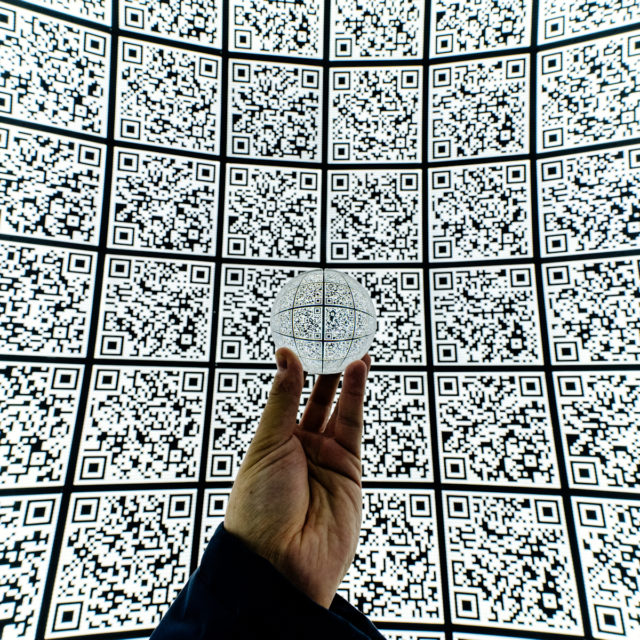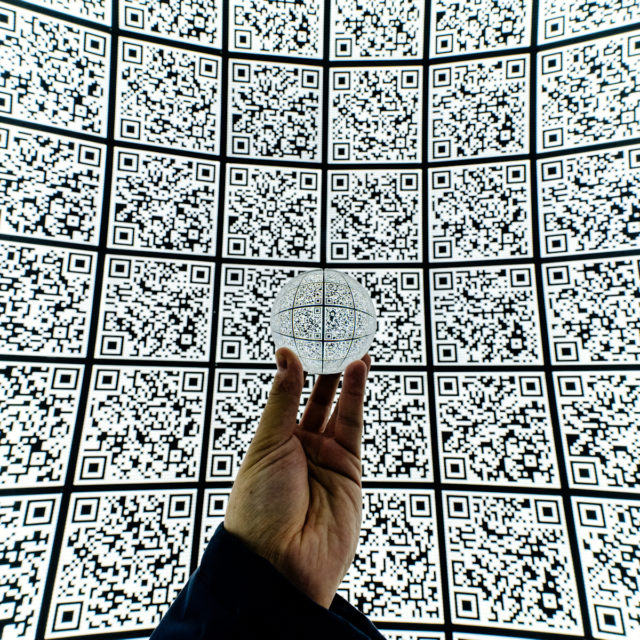They were super popular a few years ago, but are they still? Is using QR code to to take surveys effective? We’ll discuss the ins and outs in this article.
qr code
How to Use QR Code to Get People to Your Survey URL
Survey Tips
You’re ready to send a survey to your restaurant customers, and naturally you want as many responses as possible. You know the more responses you receive, the more valuable your data.
So, how can you increase your survey response rates? The answer is to send your survey out in as many digital ways as possible. (tweet this) Many people send out their survey link (URL) via email, SMS text messaging, social media and their website. Yet, there’s another way.
This unique way is using a QR code, and it makes survey responses super easy for your customers.
Let’s look at how to use a QR code to get people to your survey URL. First, let’s define the QR code.
What is a QR code?
A QR code is a code the camera on your smartphone reads. It consists of an array of black and white squares. Store within these squares is your chosen URL or other information.
QR stands for quick response.
Basically, they’re a two-dimensional barcode that stores information. Many marketers use them to direct customers and their target audience to online content. You can use the QR code to direct customers to your survey link.
When someone scans your QR code with their camera smartphone, it will bring up your survey form. People can then fill it out and submit their response.
You can store up to about 7000 digits or 4200 characters, including punctuation marks and special characters on your QR code. This means you can use words, phrases, and internet addresses, too.
How Do I Create a QR Code?
It’s easy to create a QR code.
You simply need to find a company online that generates QR codes. Generally, you’ll want to pay for this service, especially if you’re generating a lot of clicks.
You choose the type of code you want, enter your data, and select “create QR code.” Then, the system asks you what format for your QR code, and you download the file.
Afterwards it’s easy to share your QR code on receipts in your restaurant, flyers, emails, text messages, and more.
How Does a Customer Use the QR Code?
Again, this is easy.
Your customer just scans the code with the camera on their smartphone. Most phones these days don’t need a scanner app because their camera is fully capable of reading the code. If they have an older phone, they can download an app.
Once your customer scans the code, the link to the restaurant survey opens up.
Now let’s explore some best practices for telling your customers about the QR code.
How Do I Share the QR Code?
You’ll find multiple ways to share the survey link to your customers through your image code.
First, you can add it to your printed receipts. Just be sure to add a bit of text with it to tell your customers why it is there.
You can always add the code to your table tents. This gives you ample space to provide a nice background image with your code. You can also use this space to tell customers why you are surveying them. In addition, you can tell them about the perk they get for completing the survey.
Next, you can include the code on your to-go menu or even your to-go packaging. This helps you send your survey to customers who aren’t dining in.
Tell People What the Code is For
You wouldn’t welcome guests into your restaurant and not provide them a menu. So, you don’t want to throw out a code without telling people what it’s for.
Your restaurant guests should know exactly why you want them to scan the code. This is important because your guests can’t look at those squares and know what you want of them.
Tell your guests to snap a photo of your code to take a quick survey.
You may even offer them a coupon for a free appetizer or other sort of discount or reward for taking your survey. This gives them an extra reason to take the survey.
Make Sure Your Survey is Mobile Friendly
Your restaurant diners are scanning your survey on a mobile phone, so make sure your survey is responsive to screen size as well.
You definitely don’t want to send your mobile guests to a survey built for a desktop computer.
The response rates will most certainly be better if your survey is mobile friendly. If not, you risk rapid dropout rates.
Don’t Resize the QR Code
You really don’t want to adjust the image size of your QR code, or you may break it. When you resize it, you change the dimensions of those little white and black squares, and you also reduce the white space between them, leaving your code unreadable.
Many generators will let you pick image size, and this is your best bet.
Test Your Image
Before you send your survey through a QR code, you want to test the code on multiple devices.
What if you found out it works on Android devices but not iPhones? Test your image to make sure it works on different devices and different browsers.
Final Thoughts
Gathering feedback about your restaurant has never been easier than using a QR code to get people to your survey URL.
As with any surveys, do make sure to thank your customers, send them their promised reward, and follow up with your results.
One of the most important aspects of collecting survey data from your restaurant guests is reporting on the data and then telling your customer what you’re going to do about it.
For example, if the majority of your customers tell you your service is bad, send out an email to your respondents and tell them how you are going to change it, asking them to give you another chance.
On the other hand, if you send a link to a Net Promoter Score survey, and your results are very positive, send an email thanking your customers for their loyalty.
By using a QR code, you increase your chances of more survey data so you can respond to the needs of your customers, increase retention, and the profits of your restaurant.
Surveys help you make the best decisions for your business. Are you ready to get started with your free Survey Town trial? Start with your free account today, and you can upgrade at any time.
Images: Mitya Ivanov on Unsplash