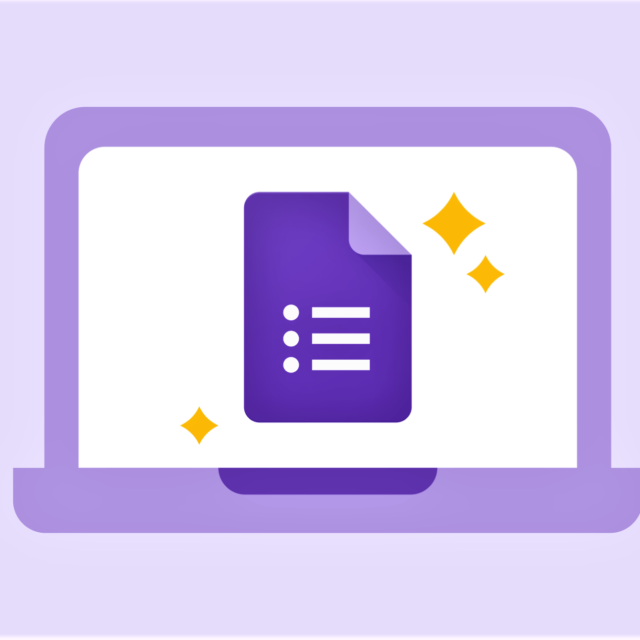When it comes to employee survey tools, Google Forms stands out as one of the best options available. With its user-friendly interface and powerful features, this software allows you to effortlessly create engaging surveys that drive high levels of engagement and collect valuable data for your organization. Whether you’re seeking feedback from employees or customers, Google Forms is the go-to tool that will meet all your needs. What sets Google Forms apart from other survey tools is its seamless integration with various online platforms. By using this free software, you can easily create customized forms tailored to your specific requirements. The wide range of templates available ensures that you have access to the most popular and effective survey formats.
Click here for more employee survey tools and tips!
If you’re searching for an efficient and reliable employee survey tool that provides seamless integration with online platforms along with robust features like customizable templates and real-time data analysis capabilities—look no further than Google Forms. It is the top choice for organizations seeking to collect valuable insights and drive engagement through surveys. Let’s learn all about it!
Understanding the Importance of Employee Surveys
When it comes to understanding your workforce and creating a thriving organization, employee surveys are an absolute game-changer. These surveys serve as a window into the hearts and minds of your employees, allowing you to uncover their needs, concerns, and level of engagement. As an expert in this field, I can confidently say that using Google Forms for employee surveys is one of the best decisions you can make.
Why are these surveys so important? Let me break it down for you:
- Measure Employee Satisfaction: With just a few clicks, you can measure how satisfied your employees are with every aspect of their work life – from compensation and benefits to career development opportunities and company culture. This valuable data will help you identify areas where improvements are needed.
- Identify Areas for Growth: Employee surveys act as a compass pointing out specific areas within your organization that require attention. Whether it’s improving communication between management and staff or implementing policies that promote work-life balance, these insights will guide your decision-making process.
- Boost Employee Engagement: Engaged employees are like rocket fuel for any business! By regularly conducting employee surveys through Google Forms’ user-friendly software, you’ll be able to track engagement levels over time and implement strategies that ignite passion among your workforce.
- Retain Top Talent: Happy employees stick around! By proactively addressing concerns or issues raised in employee surveys before they escalate into turnover risks, you’ll create an environment where top talent feels valued and motivated to stay long-term.
In summary, using Google Forms for employee surveys empowers organizations by providing invaluable insights into strengths and weaknesses while fostering open communication between management and staff members. Don’t miss out on this powerful tool – start leveraging its potential today!
Why Choose Google Forms for Employee Surveys
When it comes to conducting employee surveys, selecting the right tool is paramount. Look no further than Google Forms – a standout option in the market. Here’s why:
- User-Friendly and Accessible: Google Forms is an intuitive online software that requires no technical expertise to navigate. With its user-friendly interface, you can effortlessly create and distribute surveys within minutes. Plus, being web-based allows both survey creators and respondents to access it from any device with an internet connection.
- Cost-Effective Solution: One of the greatest advantages of using Google Forms for employee surveys is its cost-effectiveness. Unlike other survey software that may come with expensive subscriptions or licenses, Google Forms offers its services completely free of charge. This makes it an ideal choice for businesses looking to save on their survey expenses without compromising quality.
- Flexibility and Customization Options: Another reason why Google Forms shines as the top pick for employee surveys lies in its flexibility and customization options. The platform provides various question types such as multiple-choice, dropdown menus, checkboxes, and more – enabling you to gather specific feedback tailored to your organization’s unique needs. Furthermore, you have complete control over designing your survey by customizing themes or adding engaging elements like images or videos.
In summary, when considering which tool to use for your employee surveys, Google Forms emerges as the most popular and highly recommended option. Its ease of use, accessibility across devices, cost-effectiveness, and extensive customization capabilities make it stand out from competitors. By leveraging these features, you can ensure a seamless experience for yourself as the creator and your employees as respondents. So don’t settle for anything less than exceptional – choose Google Forms today!
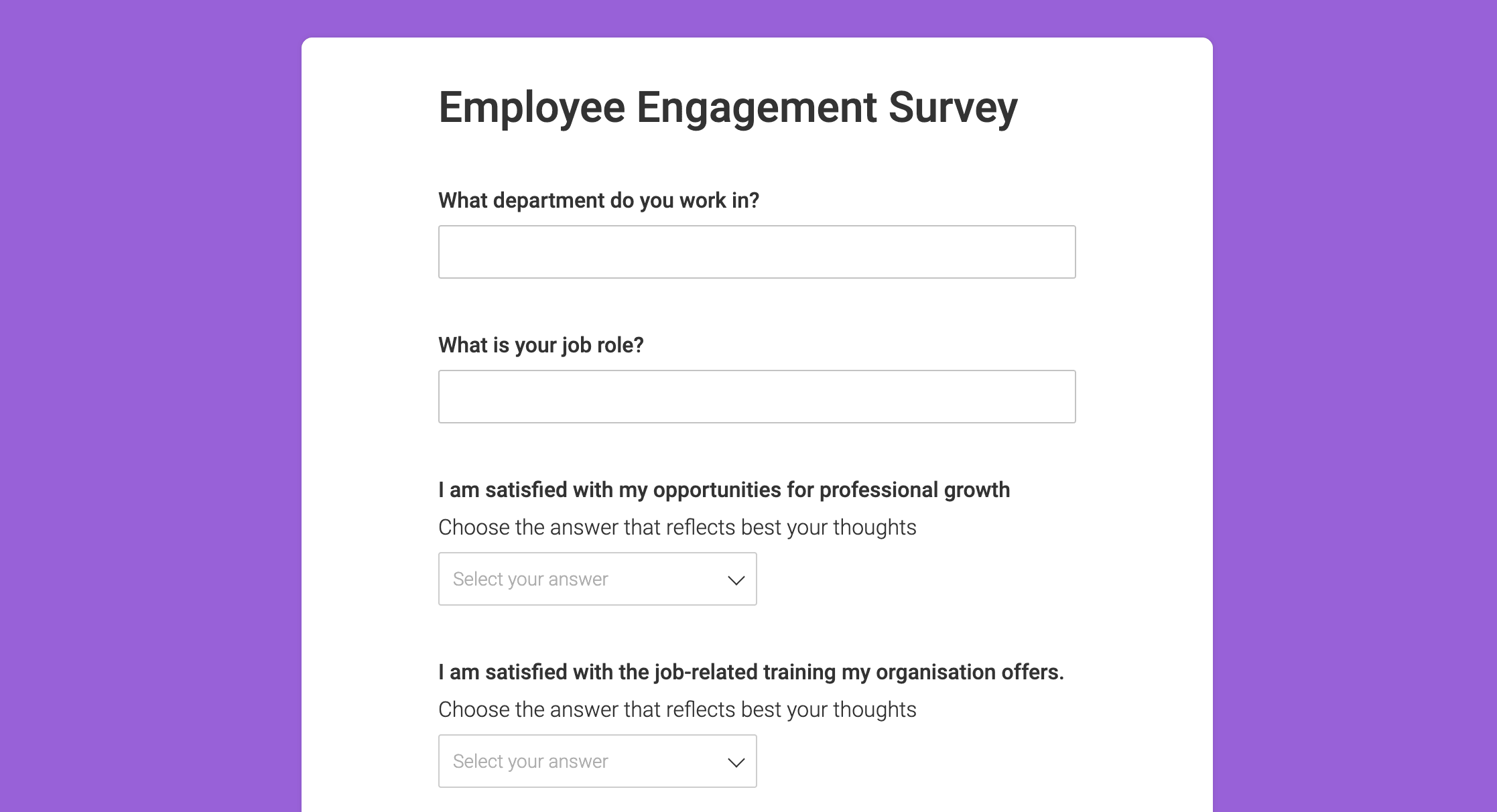
Creating Your First Employee Survey With Google Forms
When it comes to conducting employee surveys, look no further than Google Forms. This powerful and user-friendly tool offers a seamless experience, accessibility, and endless customization options. In this section, we will walk you through the process of creating your first employee survey using Google Forms.
- Get started by logging into your Google account and navigating to Google Forms. Don’t have an account yet? No worries! Creating one is quick, easy, and completely free.
- Once you’re on the Google Forms homepage, kickstart your survey creation journey by clicking on the “+ Blank” button to create a new form from scratch.
- Give your survey a compelling title that clearly reflects its purpose or topic at hand. For instance, if you aim to gather feedback on company-wide communication channels, consider titling it “Company Communication Feedback Survey.”
- Begin adding thought-provoking questions to your survey by simply clicking on the “+ Add question” button below the title field. With various question types available – multiple choice, checkbox grid, dropdown menu – tailor each question precisely to suit your needs.
- It’s crucial that each question is crystal clear and concise for effortless comprehension by employees who participate in the survey.
- To enhance participant engagement and ease of response submission, provide predefined answer choices where applicable or allow open-ended responses for certain questions.
- Take full advantage of advanced features offered by Google Forms, such as required questions (ensuring all respondents answer specific queries), page breaks (organizing lengthier surveys into manageable sections), and logic branching (displaying follow-up questions based on previous answers).
- Infuse personality into your survey’s appearance by selecting from an array of captivating themes within Google Forms or even uploading custom images/logos aligned with your organization’s branding identity.
- Before finalizing your survey design and sharing it with employees across the board, take a moment to preview how it will appear when filled out. This way, you can make any necessary adjustments for optimal user experience.
- Once you’re satisfied with the design of your employee survey in Google Forms, it’s time to distribute it among your employees. Share the survey link via email, embed it on your company’s intranet or website, or even generate a QR code for effortless access.
By following these expert steps and leveraging the customization options available in Google Forms, you’ll create an engaging and user-friendly employee survey that uncovers valuable insights into your organization’s strengths and areas for improvement. Remember: clear communication is paramount when crafting survey questions. Keep them concise and easily understandable by all participants. Additionally, consider the significance of anonymity in fostering honest feedback from employees. In our next section, we’ll delve into how Google Forms automatically collects and analyzes responses – making analyzing survey results an absolute breeze! Stay tuned for more exciting insights!
Analyzing Survey Results with Google Forms
Congratulations on successfully conducting your employee survey using Google Forms! Now, let’s dive into the exciting world of analyzing the results. With its powerful features and user-friendly interface, Google Forms takes the guesswork out of data analysis, saving you precious time and effort. Here are some expert tips to help you make the most of analyzing survey results with Google Forms:
- Streamlined Data Collection: Say goodbye to manual data entry! Google Forms automatically collects responses in real time and securely stores them in a spreadsheet. This means you can access and review your data whenever it suits you.
- Visualize Your Insights: Transform raw numbers into meaningful insights with Google Forms’ array of visualization options. Whether it’s eye-catching charts, informative graphs, or dynamic pivot tables, these visual representations allow you to spot trends and patterns within your organization effortlessly.
- Effortless Sharing: Need to collaborate with team members or present your findings? No problem! With just a few clicks, export your survey results as Excel or PDF files directly from Google Forms. Seamlessly share this valuable information with stakeholders for effective decision-making.
By harnessing these powerful tools provided by Google Forms, you’ll gain deep insights into employee engagement and satisfaction without breaking a sweat. Remember that accurate interpretation is key when making informed decisions about improving workplace dynamics within your organization.
In conclusion, leveraging the analytical capabilities of Google Forms offers unparalleled convenience through automated data collection, visually stunning presentations of insights, as well as effortless exporting and sharing functionalities. Ready to unlock a new level of understanding? Start using Google Forms today for insightful employee surveys that drive positive change throughout your organization!
Best Practices for Using Google Forms for Employee Surveys
Let’s dive into some cool tricks for getting the most out of Google Forms for your employee surveys. In this section, we’re gonna spill the beans on how to rock those surveys using Google Forms – no fancy stuff, just straightforward tips. From making questions that everyone gets to making sure folks are interested, we’ve got your back on making your employee surveys awesome with Google Forms!
- Craft Clear and Concise Questions: When creating your survey questions, simplicity is key. Avoid jargon or complex language that may confuse respondents. Keep your questions clear and straightforward so that everyone can easily understand them.
- Ensure Anonymity for Honest Feedback: To encourage honest feedback from employees, it’s crucial to provide them with a sense of anonymity when responding to the survey. Assure them that their responses will remain confidential and won’t be linked back to their identity.
- Conduct Regular Surveys for Tracking Changes: Regularly conducting surveys allows you to track changes over time within your organization. By comparing results from different periods, you can identify trends and areas where improvements have been made or are needed.
- Engage Employees in Survey Design: Involve your employees in the survey design process by seeking their input on what topics should be covered or what specific questions they would like included. This engagement creates a sense of ownership among employees and increases participation rates.
- Communicate Survey Purpose and Benefits Clearly: It’s essential to clearly communicate why you are conducting the survey and how it will benefit both management and employees alike. Highlight how their feedback will contribute to improving workplace conditions, fostering better communication, and enhancing overall job satisfaction.
- Utilize Multiple Choice Options Effectively: When designing multiple-choice questions, ensure each option is distinct enough so respondents can easily choose one that accurately aligns with their thoughts or experiences.
- Include Open-Ended Questions: While multiple-choice questions offer convenience in data analysis, don’t overlook the power of open-ended questions! These allow employees to provide more detailed feedback and insights that may not be captured by predefined response options.
- Test Your Survey Before Launching: Before sending out your survey, it’s crucial to thoroughly test it. Check for any errors or confusing questions, and ensure the survey flows logically from one question to the next. Testing helps guarantee a smooth experience for respondents.
By following these expert tips when using Google Forms for employee surveys, you can gather valuable insights that will help improve your workplace environment and foster better engagement among your team members.
Top Alternative to Google Forms: SurveyTown
Are you searching for a powerful and user-friendly survey tool that goes beyond the capabilities of Google Forms? Look no further than SurveyTown! As experts in engagement software, we can confidently say that SurveyTown is one of the best tools available for creating online surveys. What sets it apart from other survey platforms is its exceptional ease of use. With the intuitive interface and an extensive collection of templates, you can effortlessly create engaging surveys tailored to your specific needs. Whether you’re collecting employee feedback or customer satisfaction data, SurveyTown has got you covered.
One of the key advantages of using SurveyTown over Google Forms is its robust set of features. While Google Forms offers basic functionality, SurveyTown takes it a step further by providing advanced options such as skip logic, question branching, and customizable themes. These features allow you to create dynamic surveys that adapt to each respondent’s answers, resulting in more accurate and insightful data.
In conclusion, when it comes to creating engaging online forms or collecting valuable data through surveys—whether it be employee feedback or customer satisfaction—there is no better alternative than SurveyTown. Experience firsthand how this top-notch software empowers users with its easy-to-use interface and extensive feature set. Don’t settle for less when you can have the best—choose SurveyTown today!