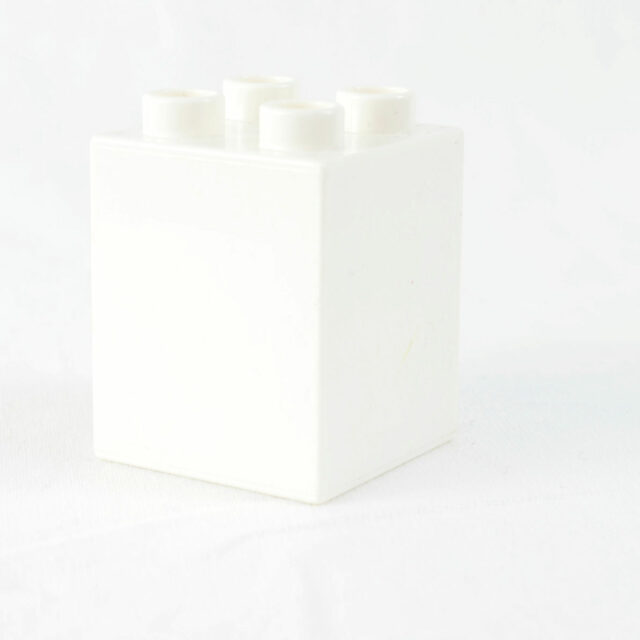You want to offer more products and services. White labeling works. Let’s look at how today’s companies are exploring white label opportunities.
Posts published by Dayne Shuda
3 Tips for Executing a Flawless Email Survey Campaign
Survey Tips
Email marketing is here to stay.
Nearly all of your customers use email. In fact, they gave you their email address so you could contact them.
They’ve invited you into their email box, and it’s up to you to use it. We encourage you to harness the power of email marketing for your surveys.
In this article, we look at three tips for executing a flawless email survey campaign.
#1: Send a “Pre” Invitation
To get better survey results, send your customers an email before you email them the survey.
Use this chance to let your customers know the survey is coming. This is the first invitation to complete it.
In this initial email, tell them what you’re going to do with the feedback. Explain to them why you need their information. Let them know that their feedback is beneficial to you, and that you’re going to use their responses to make your products and services better.
You also can tell them in the pre-invitation how long the survey will take to complete.
Many businesses find that by sending this initial email it increases email open rates and survey completion rates.
This is your “second” ask and by giving your customers an invitation, they will be looking for your survey and more ready to complete it.
#2: Create a Creative Announcement
Now it’s time to craft the email that includes your survey link. This is the short amount of text you use to persuade your customers to actually click on the link and take your survey.
A few rules of thumb to get the most opens on your survey email include the following:
- Personalize your email. You can personalize the subject line of your email and in the body of the email. Your email service provider allows you to personalize your emails, and this will get you more opens.
- Use very short, descriptive text. Break it up into short paragraphs of no more than two sentences.
- Tell your respondents very quickly why they should complete the survey and what they will get for doing it.
- Tell customers how long the survey will take.
- Thank them for participating. You really want to recognize they are taking their own time to complete your survey.
#3: Send a Reminder
You’ve sent the pre-invitation, and you’ve sent the survey.
After no more than one week’s time and at least three days after the survey email, you can send reminders to your customers.
Be careful and don’t send reminders to people who’ve already completed it. You should be able to do this through your email service provider.
Many respondents will need this third reminder especially if they’re busy. They also might not have seen your survey email, so this is a gentle reminder.
Final Thoughts
Using email marketing to execute a flawless email survey campaign is a great way to get more responses from your respondents. (tweet this)
You’ve been invited into your customer’s inboxes, and they expect your emails.
You’ll find they are also willing to finish your survey.
Finally, don’t forget to send a thank you to all of your customers who completed your survey.
If you’re giving them something for finishing your survey, this email might serve as the link to their bonus or gift. Or you might use this email to tell them how to get their gift for finishing your survey.
Begin and end this email with a thank you. This is the last email reference to your survey. If you ever want to send your customers another survey, you want to over thank them, so they feel valued for helping you.
Surveys can help you get valuable customer feedback. You can then use this feedback to improve your business. Are you ready to get started with your Survey Town account? Start with your account today.
Image: Melinda Gimpel on Unsplash
How to Analyze Survey Results to Identify Improvements
Survey Tips
Sending surveys to your customers means so much more than simply crafting questions and sending them out. Your surveys provide you a wealth of information that you can then use to make decisions and changes at your business.
What you do with those survey results is important to your overall success.
In this article, we look at how to analyze survey results to identify improvements.
Study Your Data
Your first step is to analyze the data. Look for your respondent’s answers and compile them in an organized fashion.
Filter your data and separate it so you can analyze the results and then move forward with your own conclusions.
Only once you’ve analyzed and compiled that data can you make conclusions and ultimately a plan of action for improvements.
Present Your Results
When working with your team to identify ways to improve your business, you want to think about your presentation.
There are a few ways to look at your results with your staff:
- Create a chart or a graph. These are easy on the eyes and great for your visual team. Charts and graphs can help your team identify ways to make your business better in a way that is straightforward and easy to understand.
- Create a data table when your information is numerical. This is also easy for team members to gather information.
- Make an infographic. This is another great tool for visual team members. Your staff can easily digest the results so you can get started identifying improvements.
Final Thoughts
The most important thing you can do with your survey data is analyze it, report it, and then act on it.
When you identify improvements, you can work with your staff to make any needed changes so your next survey comes back with very positive results. (tweet this)
Bottom line: analyzing your survey analytics helps you understand your customers so you can improve your products and services.
Surveys can help you get valuable customer feedback. You can then use this feedback to improve your business. Are you ready to get started with your Survey Town account? Start with your account today.
Image: Scott Graham on Unsplash
Improve Your Customer Service with These 5 Steps
General
You can use surveys for customer insights to help your business and leverage customer service. Learn how to improve customer service with these five steps.
4 Things You Can Learn from Your NPS Score
Survey Tips
Your Net Promoter Score (NPS) is a measure of customer loyalty. It tells you how likely your customers are to recommend you to others on a scale of one to ten.
With this information in hand from your NPS survey, here are four things you can learn from your NPS score.
#1: You Can Learn How to Change
When you get your NPS back from your survey, you’ll know how many promoters, passives, and detractors you have. This gives you a good picture of your overall customer loyalty.
At this point, you can then start your research to learn just exactly why you have detractors and what you can do to change and turn things around.
If you know the names of your detractors, you can either reach out to them in person, or you can look through support tickets.
For example, by looking through support tickets, you can research the customer service experience. This will give you all the information you need to reach out and find a way to smooth things over.clicb
It ultimately helps you make changes to your business model and policies and procedures. It helps you gauge whether you need to institute more training as well to help resolve customer issues.
#2: You Learn How to Involve Passives and Detractors
Passives don’t really care one way or another about your business, and detractors are generally unhappy about something.
You can help turn the tide by promptly responding to their NPS survey. By providing them with a personal response, you can continue the conversation with them.
Not only does this help you learn what you can do better, it lets them feel more a part of the process.
In turn, it might even bring them back into your business.
#3: You Learn How to Segment Your Responses
With your NPS scores in hand, you can segment your promoters, passives, and detractors.
For example, you might find you have the bulk of your promoters attached to one department over another. Conversely, you may find most of your detractors are coming from an experience with a different department.
Instead of overhauling your entire company, you can work on the department(s) that need a little help.
You might also find that customers have pain points at different parts of the customer journey. For example, they are fine through the purchase, but when they need service there’s a specific breakdown.
By learning about your respondents and segmenting them, you can really home in on what areas you need to take action on.
#4: You Can Learn About Product Development
Another area to focus on when looking at your NPS score is areas where you can develop new products.
For example, when you follow up with your respondents you might learn they’d like to see new features or just updates on your current offerings.
You can use this information to create new products or refine current ones.
Final Thoughts
You’ve got your net promoter score, and you know how many promoters (score of nine or 10), passives (score of seven or eight), and detractors (scores of zero to six).
You can now use these to reach out to your most loyal promoters to learn more about what’s positive about your business, service, and products.
In turn you can reach out to your passives and your detractors to find out why they’re unhappy and what you can do to improve.
Empowered with this information from your NPS Score, you’ll find it can help you improve your business, fine tune your customer service, and enhance your product offerings. You’ll be well-poised for success in the future. (tweet this)
Surveys can help you get valuable customer feedback. You can then use this feedback to improve your business. Are you ready to get started with your Survey Town account? Start with your account today.
Image: Christiann Koepke on Unsplash
Why Customers Are More Apt to Participate in Surveys Today Than They Were 10 Years Ago
Survey Tips
There is good news for businesses who want to send surveys. Here’s why customers are more apt to participate in surveys today than they were 10 years ago.
Make Surveys Work for You: 5 Unique Ways to Incorporate Surveys for Customer Feedback
Survey Tips
As a business owner, one of the most important things you can do is build loyal relationships with your customers. Why?
First, it’s much more cost effective to serve current customers than it is to work to generate new ones. Next, your repeat customers tend to spend more with you each time they make a purchase.
To improve your customer retention rate, though, you need to know how they feel about your products and services. You need feedback.
In this article we look at how to make surveys work for you and the five unique ways to incorporate surveys for customer feedback.
#1: Send Surveys After a Live Support Chat
One unique way to make surveys work for you is to use them after customers use the live chat feature on your website.
Most businesses who offer live chat bots on their websites see improved conversion rates from the first question. These live bots also encourage customers to keep coming back.
In addition, live chat encourages your website visitors and customers to share their feedback with you.
While your site visitors will first use the chat feature to get help, find answers to their questions, or even complain about something, you can use some of this information as feedback. You can also set up a survey to go out to these people once they’re done with their live chat to learn more from them.
You can send these surveys out after your live support chat bot has closed. You can include basic questions on whether the chat helped solve your customer’s issue or answer their question.
This live chat feedback can also help you improve your products and services. You can learn where your company is lacking and how to improve customer service.
#2: Add a Survey to Your Website
Another unique way to incorporate surveys for customer feedback is through forms on your website.
You do want to be strategic with these, though. For example, you don’t want them on every page. And, when creating the survey, you want them to make sense on the page they’re on.
These surveys should be relatively short. They should also only include questions that are relevant to the customer’s journey on your website.
By embedding these surveys on your website, you can meet your customers right where they are.
You also want to consider leaving the survey anonymous, or at the very least, making the name optional. You’ll find that customers are more willing to tell you their thoughts and needs when they don’t have to commit their names.
#3: Leverage Email Surveys After First Purchase
After your customers make their first purchase from you is a great time to send out a customer feedback survey.
This survey can deal with things from the customer’s shopping experience on your website, to the product they received, and the promptness of the shipping.
The trick with this survey is to send it at the right time. This depends on the question you ask, but a good rule of thumb is within three to five days of when the customer placed the order.
This is purely a survey for new customers. Why? You don’t want to irritate repeat customers by sending them this survey after each purchase.
To get feedback from repeat customers, send them a Net Promoter Score survey. This will tell you how likely they are to recommend you to others. This makes more sense for repeat customers because they are already invested in you. (tweet this)
For the survey for your first-time customers, here are some ideas:
- Ask why they chose your company. Answers might include the price, shipping rate, availability, they found you first online, referral, etc.
- Ask for feedback on the product or service they purchased.
- Inquire about their overall experience on your website (navigation, usability, etc.).
- Find out how they feel about your customer service.
- Gauge how satisfied they are with your shipping.
#4: Use Surveys Right After Order Confirmation
You might consider incorporating surveys for customer feedback right after they receive their order confirmation.
One great place for this survey is right on your order confirmation page.
The questions for this survey should only deal with your website options. They include:
- A ratings question on how easy or difficult it was to navigate your website.
- Another question asking if they faced any challenges finding the product(s) they were looking for.
- A question asking if they like the options you provide.
These questions should be short and generally multiple choice. Always include another box for comments.
Place this survey right under the order summary on the confirmation page. Be sure and thank the customer for shopping with you before you get into the survey.
Finally, you can also include a Net Promoter Score question asking how likely they would be to recommend you to others.
#5: Use an Abandoned Cart Survey
When it comes to unique ways to incorporate surveys for feedback, you want to consider the abandoned cart survey.
It’s extremely helpful to learn why your customer decided not to follow through with their purchase.
By getting their feedback, you can improve your conversion rate and lessen the number of abandoned carts.
This might be in the form of a pop-up on your website, or if the person has an account, you can trigger an automated email.
Make this survey quite simple with just one question. It can be multiple choice and include several options for why they might have left their cart.
Final Thoughts
By incorporating surveys into your customer feedback program, you now have a way to hear exactly what your customers are thinking. You also learn more about their needs and how they feel about your business.
Once you have data compiled, you can then act on this customer feedback to improve your business and your customer retention rate.
If you want to know more about how your customers feel about your products/services, if they’re likely to buy from you again, and if they’ll recommend you to others, the best way to go is to incorporate surveys for customer feedback.
Measuring customer feedback helps you improve their overall customer satisfaction. Ultimately your profits improve, and you build more loyal, brand ambassadors in your current customer base.
Surveys can help you get valuable customer feedback. You can then use this feedback to improve your business. Are you ready to get started with your Survey Town account? Start with your account today.
Why Customization Matters for White Label Reselling Success
Product Information
You are white labeling software. Now it’s time to brand it as your offering. Let’s look at why customization matters for white label reselling success.