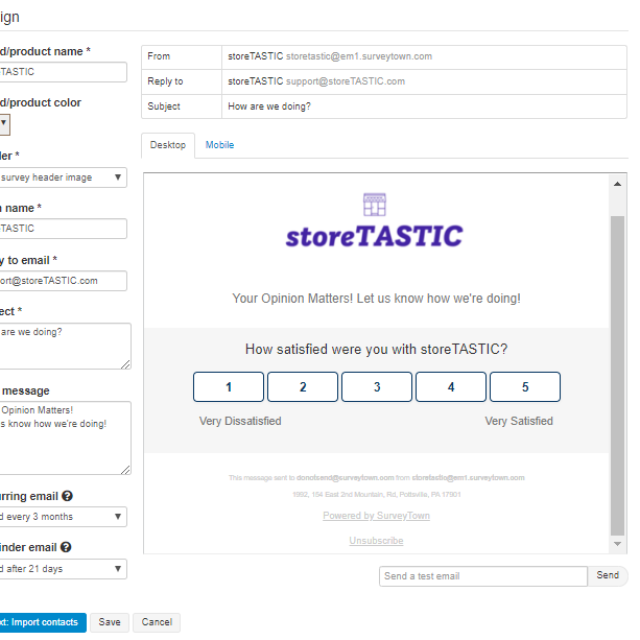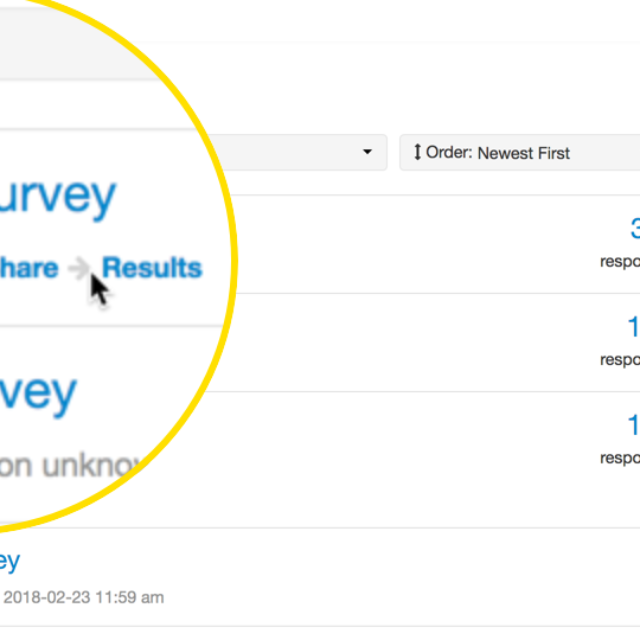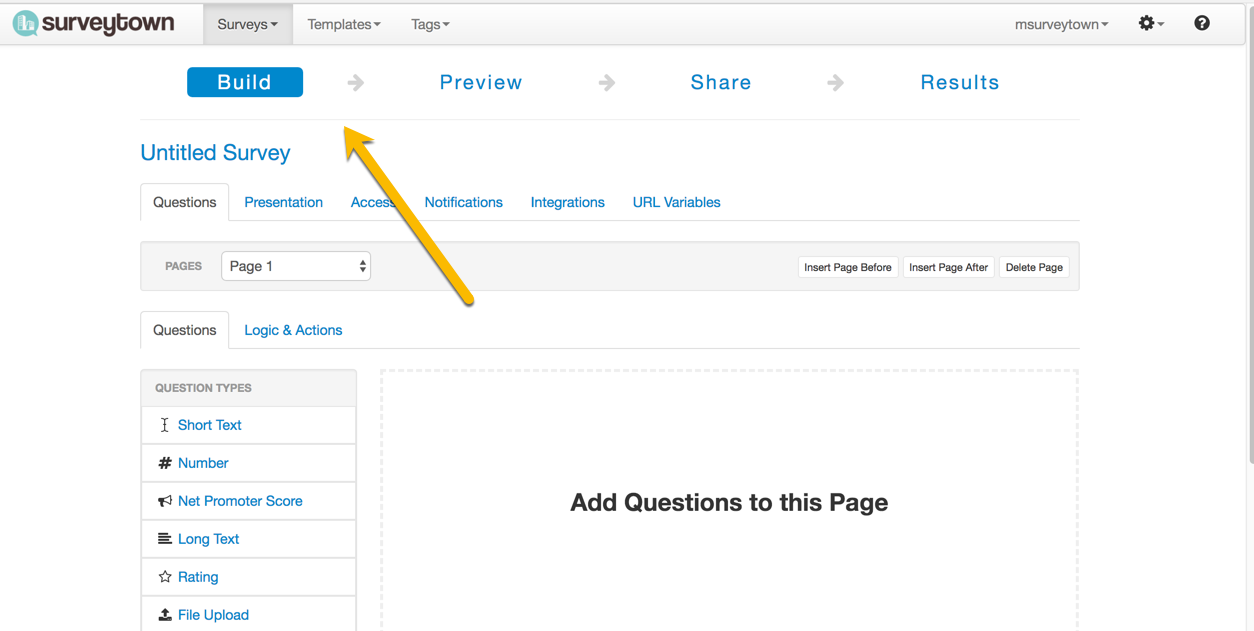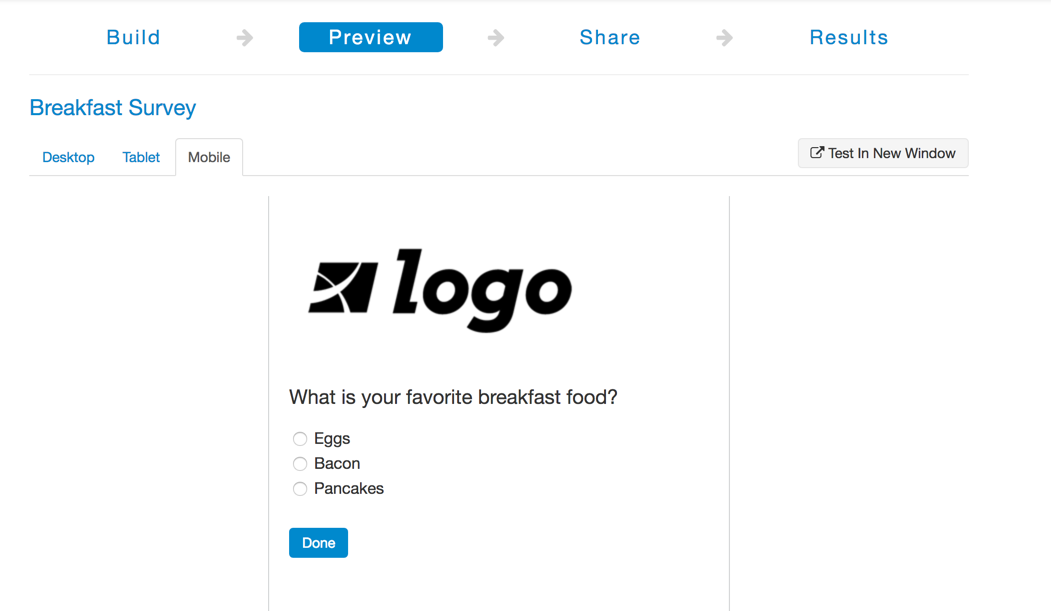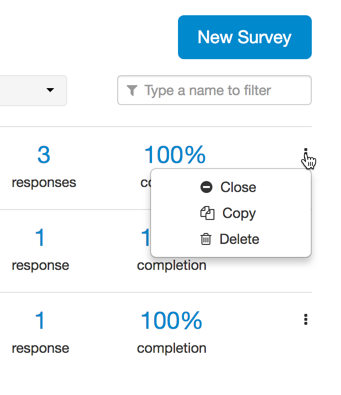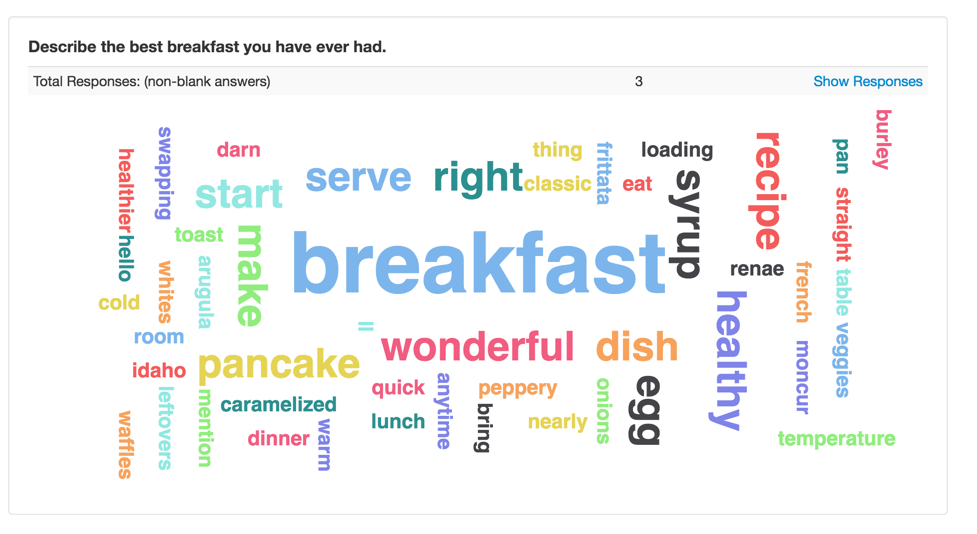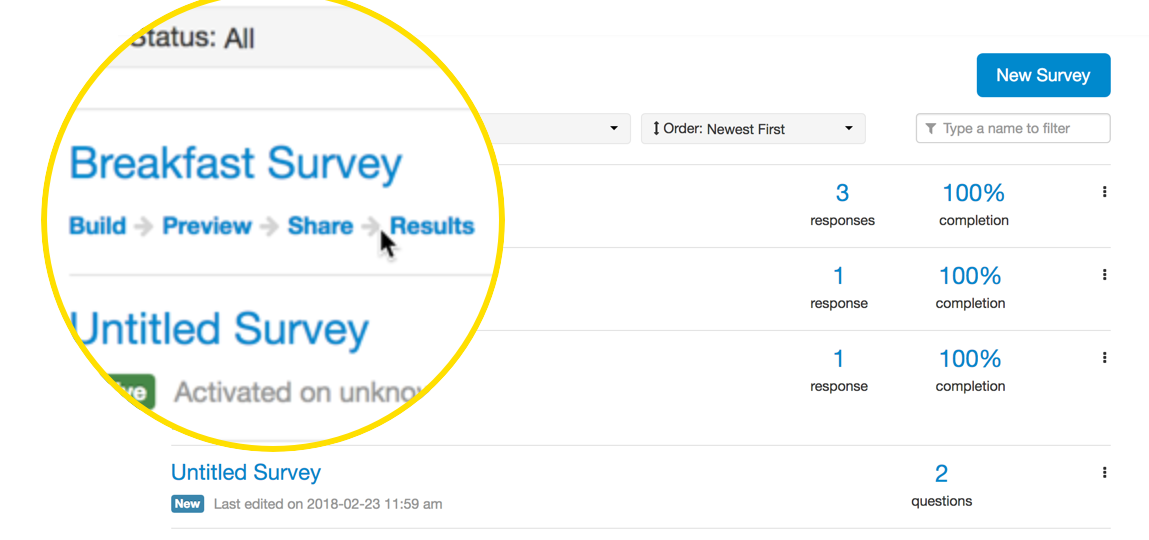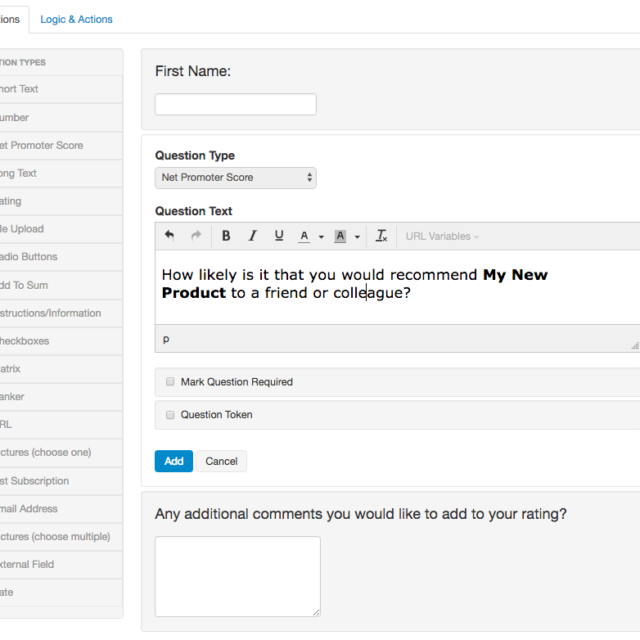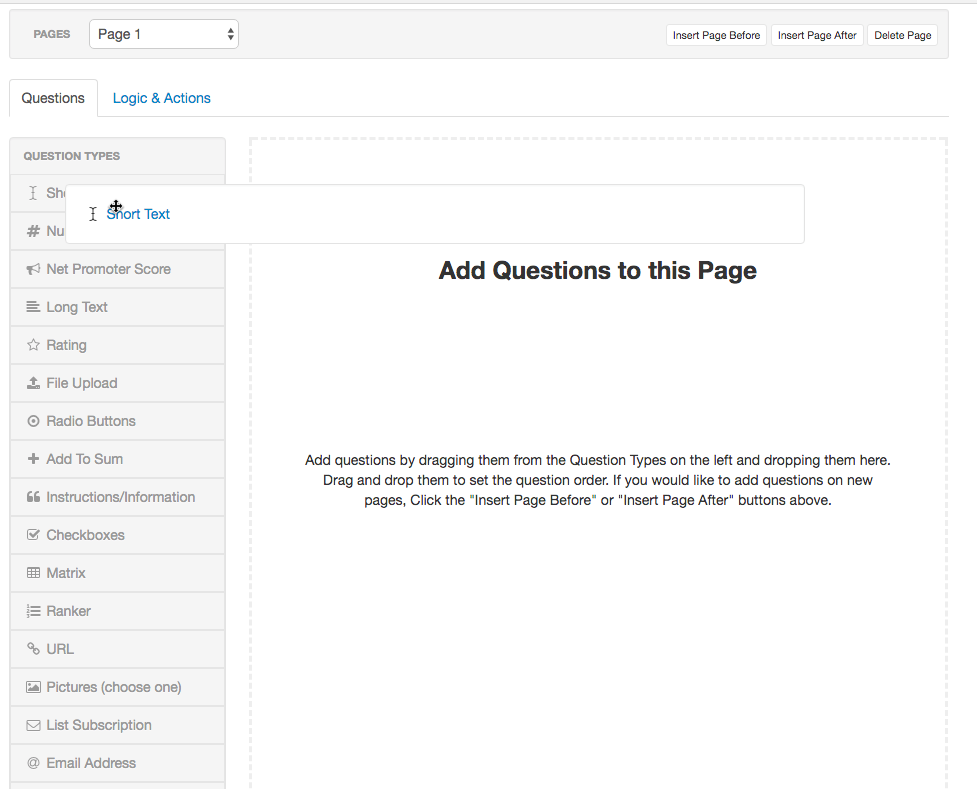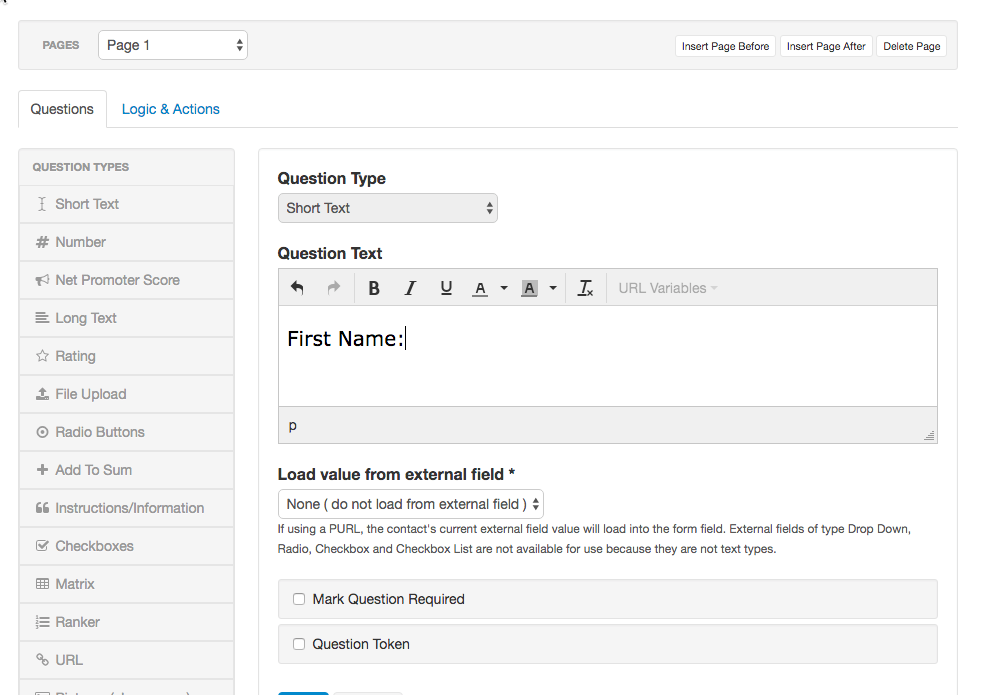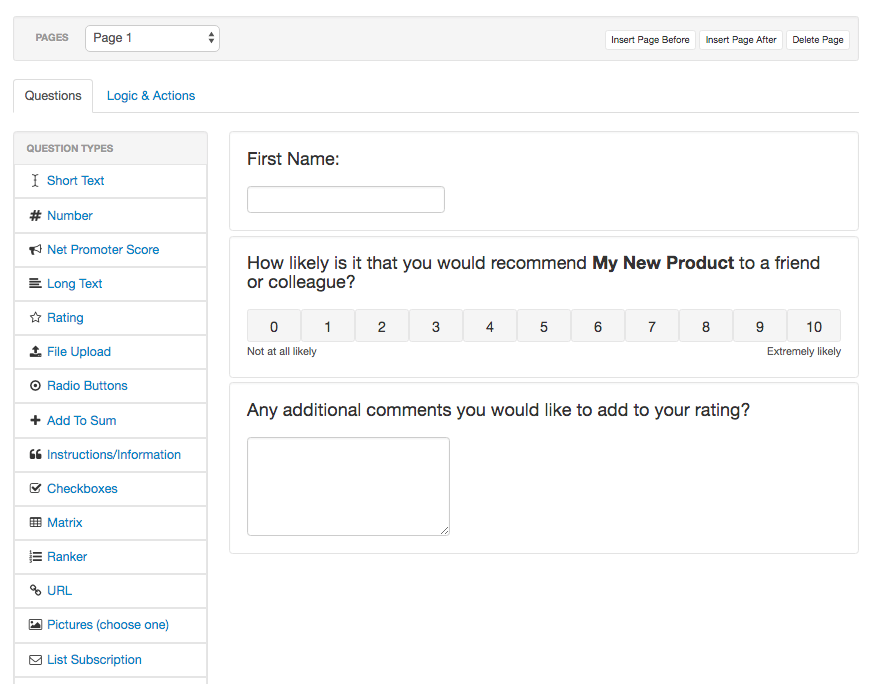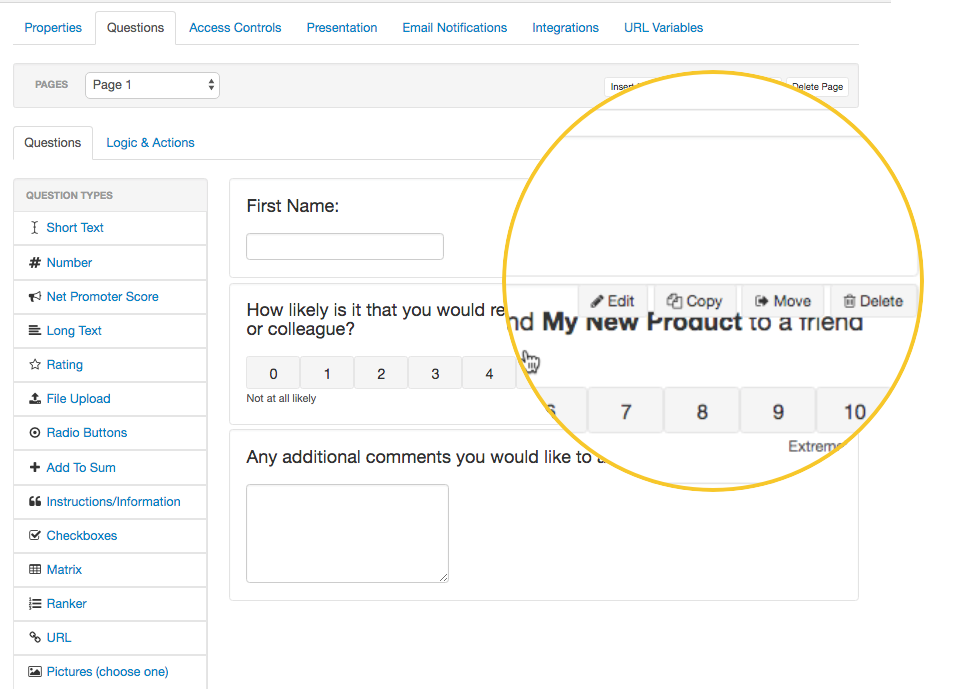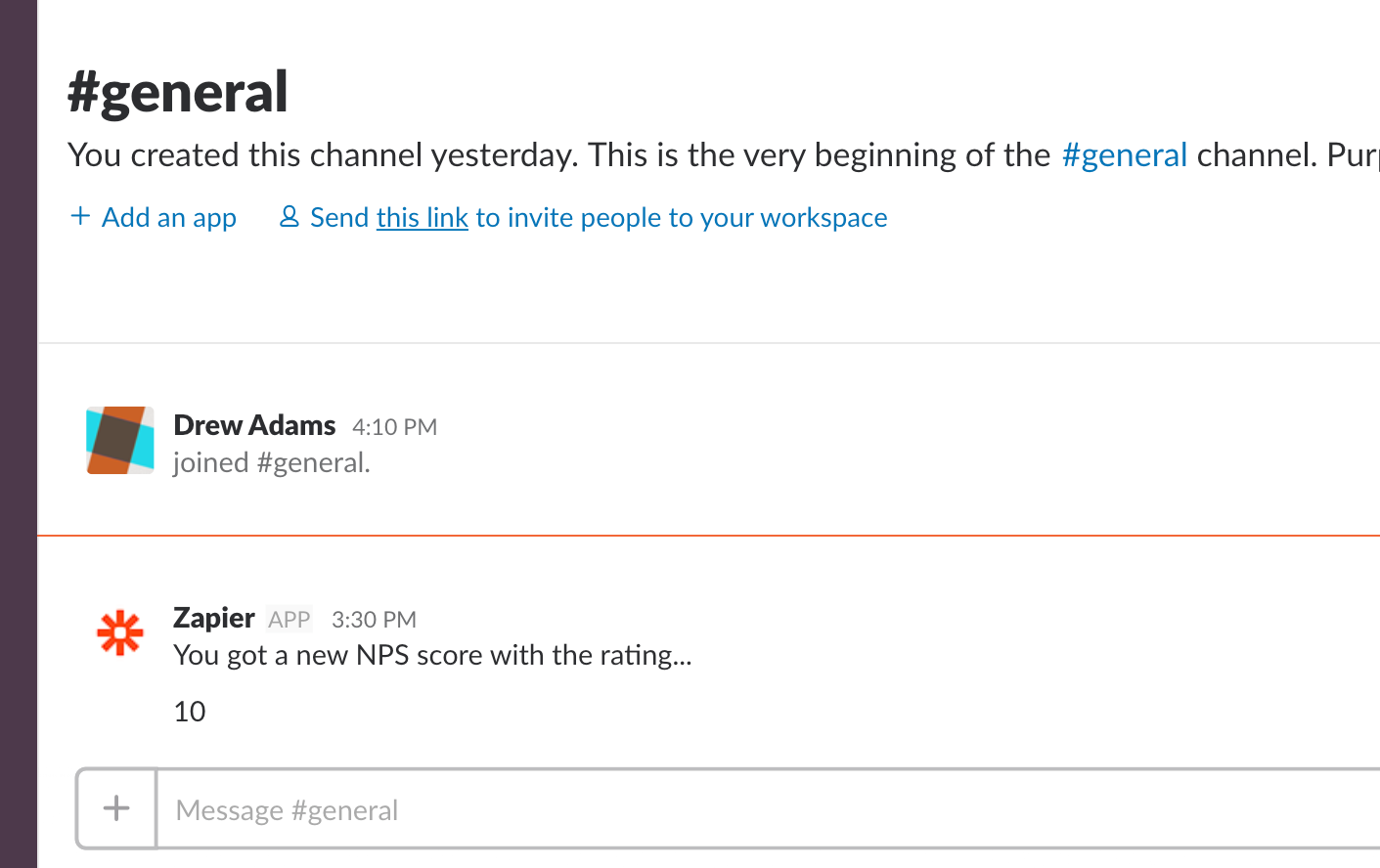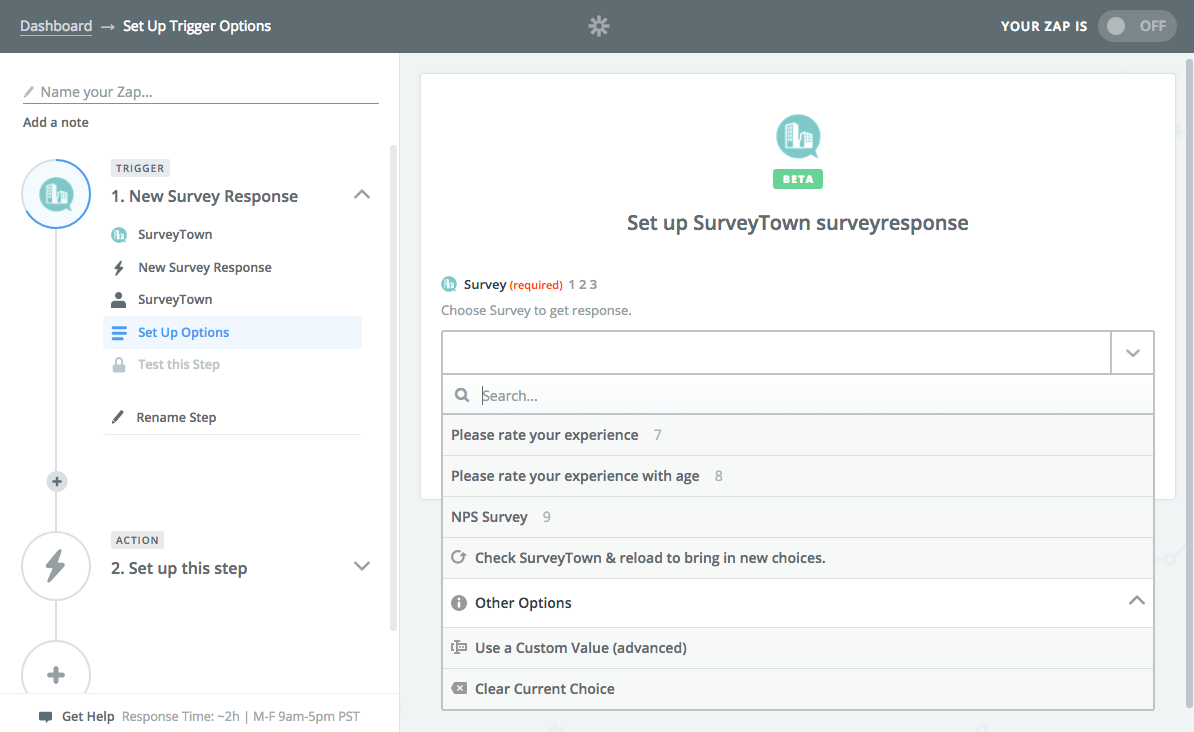Email is one of the best ways to get your surveys directly in front of your customers. Up until now, if you wanted to get your SurveyTown survey in front of your customers you would need to take the link or embeddable question and add it in an email generated by another email system like Mailchimp, Constant Contact or Bronto. That is no longer your only option With SurveyTown’s new email feature, you can customize a fantastic looking email, upload your contacts directly into SurveyTown and SurveyTown will email your contacts for you. Not only that, but you can set SurveyTown to automatically send survey reminder emails to those that did not initially respond. You can also define custom fields for your contacts and then create custom filters based on those custom fields. So, for example, you can see how your NPS scores change based on a customer’s account manager or perhaps on the product they bought.
Here’s a quick guide to the new email functionality inside of SurveyTown.
Design Your Emails
When sending your email, you have the option to customize the way the email looks. In the upper left-hand corner of the email icon, click on the gray menu icon. To change the appearance of your email, choose “Customize design” in the options.
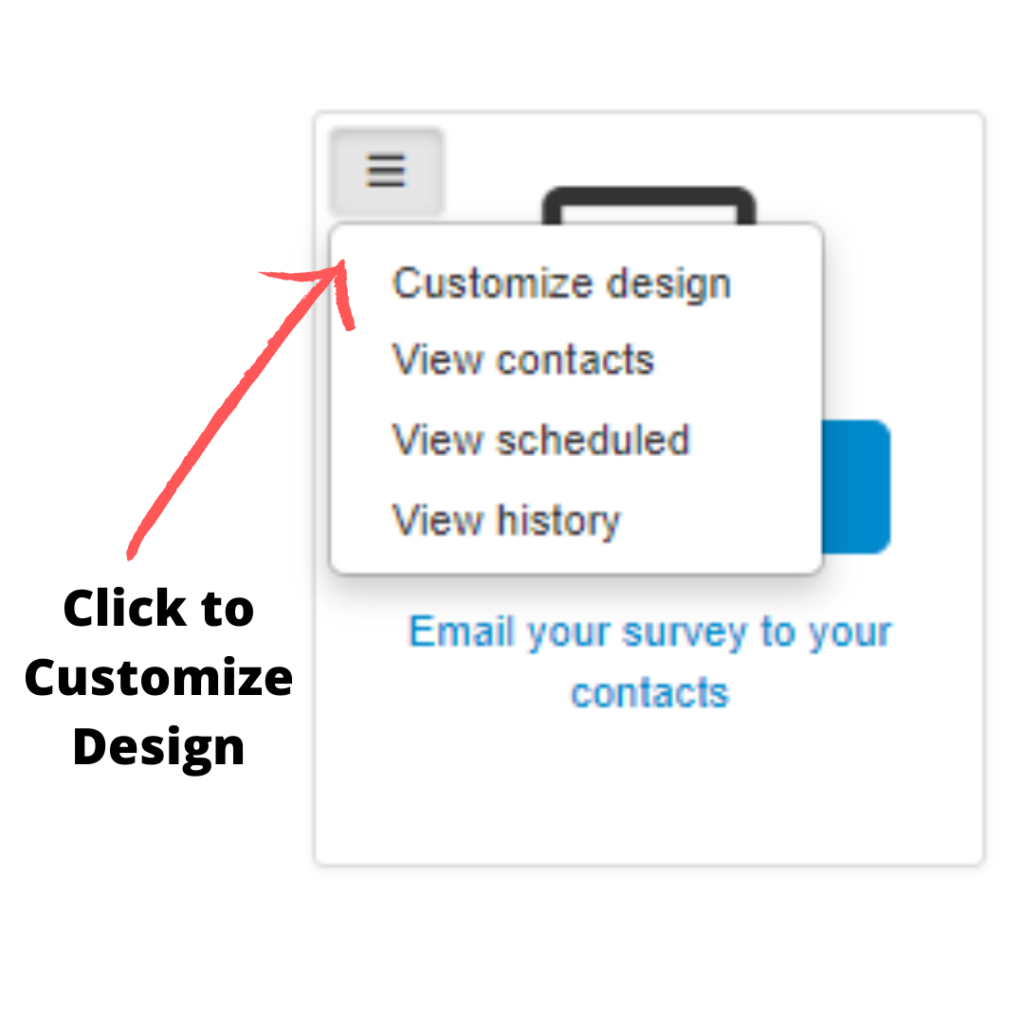
From here, you can begin to customize the email to match your brand. In the email settings, design an email that that matches your brand by setting the brand color and logo image. Additionally, you can customize your email by writing a personalized intro and subject, as well as defining who the survey is from.
Your customers may be busy and may have forgotten to take your survey the first time you send them the email. In order to ensure your customers respond to your survey, you have the opportunity to send “Automatic Reminders” to customers that have not yet completed your survey. A reminder email can be set as early as 7 days, or as late as 21 days after sending.
Your customers’ opinion of your business may change over time – hopefully for the better – and you want to know where your where that opinion stands. In order to stay on top of your customers’ needs, you have the opportunity to send a “Recurring Email”. You can send “Recurring Emails” to customers if you want to email them once a quarter or once a year automatically to ask them their opinion.
Add Contacts to Your Survey Email
Adding contacts to your survey is easy and convenient. With this feature, you can add your contacts with a number of supported files, or simply copy and paste. This SurveyTown email feature allows you to add contacts to your email in a variety of ways.
- Copy/Paste
- .xlsx
- .xls
- .csv
- API
Once you have uploaded your contacts you will have the option to send a survey right away or schedule it for the future.
Once you press send you will be given an import summary that shows how many contacts you send to and who was filtered out because they were a bad (malformed) email address or were already on your survey email list.
Define Custom Fields
Before adding contacts though, you may want to define custom fields for your contacts. Contact custom fields in SurveyTown will give you the option to create custom reports on your survey data based on contact data. When reading your responses, you can filter the results to only be applied to custom fields set by you. For example, if you uploaded a list of contacts and knew the state where for each contact after the survey had collected responses you could breakdown your customer satisfaction levels by state. The different custom field types are: Textbox, Email address, Date, Mailing Address, Decimal, State dropdown, Integer, Checkbox, Radio buttons, Checkbox, Checkbox list.
View Responses from Contacts
The results are the most important part of receiving responses. Your responses to your survey can help navigate which direction your business needs to be going. When adding custom fields for your contacts, you can easily review filtered responses defined by custom fields set by you. You can view your results through:
- Overview reports
- By Contact
- Through Custom Fields
- By API
- Through Webhooks
Final Thoughts
In today’s competitive market, it is essential that you stay on top of how your customer feels about your product, service or business. Sending out direct email surveys to your customers can help gather the input needed to navigate your business to success. Sending email surveys directly from SurveyTown can help simplify the process of sending emails by allowing you to send emails and gathering responses all on the same platform. All you need to do is design, set up your custom fields, import your contacts, and your on your way to receiving responses that will help you exceed your customers’ needs.