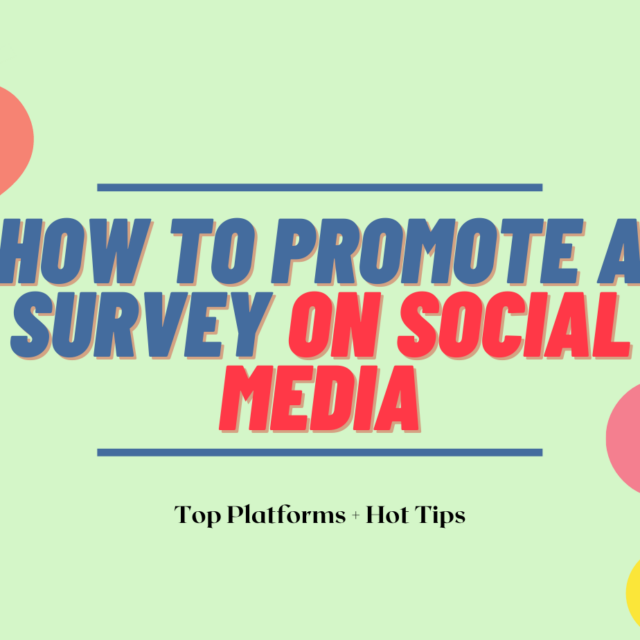As a savvy business owner or marketer, you know all about online survey promotion strategies. But have you tapped into the untapped power of offline methods? By adding offline survey promotion to your toolkit, you can reach a wider audience and gain valuable insights from non-digital users.
Why should you embrace offline promotion?
Because it lets you recognize proven traditional marketing channels like print media, newspaper ads, and local events. These time-tested avenues connect with potential respondents who aren’t immersed in the digital world. And that’s not all! Offline surveys offer something unique—face-to-face interactions with your target audience. This personal touch builds trust and authenticity that online methods can’t match. Engaging directly with people in their physical environment strengthens connections and gathers more accurate responses.
Plus, don’t forget about brand awareness! With strategic partnerships with local businesses or organizations, you can expand your reach beyond your current customer base while boosting visibility for both parties involved. In essence, never underestimate the power of offline survey promotion when crafting your research strategy. It brings advantages like leveraging traditional marketing channels, fostering genuine connections through face-to-face interactions, and amplifying brand awareness within the local community.
Identifying Your Target Audience
While online surveys have their place, it’s crucial to recognize the untapped potential and undeniable benefits of reaching out to your audience through offline channels. Let’s explore why offline survey promotion matters and how it can supercharge your data collection efforts.
- Reach a Diverse Audience with Precision: Offline survey promotion opens doors to an audience that may not be easily accessible online. By using print media like newspapers or local magazines, you can precisely target specific demographics within your market who might not actively engage on digital platforms.
- Establish Trust and Credibility: Traditional marketing strategies such as direct mail or eye-catching flyers provide a tangible presence for your brand. This physical connection helps build trust with potential respondents by showcasing your unwavering commitment to gathering their feedback professionally.
- Amplify Brand Visibility: Offline promotions offer an unparalleled opportunity to boost brand visibility within your local community. Whether strategically placing flyers at bustling locations or participating in relevant events, you can create buzz around your survey while enhancing brand recognition.
- Combine Offline and Online: Offline survey promotion should never replace online strategies; instead, they work hand-in-hand for maximum impact. Integrating both methods creates a seamless approach that maximizes reach and engagement across multiple touchpoints.
In conclusion, understanding the immense value of offline survey promotion is paramount for businesses seeking valuable insights from their target audience effectively. By combining traditional marketing tactics with cutting-edge digital strategies, you can optimize promotional efforts and achieve sky-high response rates for captivating surveys that go beyond screens alone.
Choosing the Right Offline Promotion Methods
Promoting your survey offline offers endless possibilities. To make the right choice, consider your target audience and survey goals. Here are expert insights to help you decide:
- Direct Mail: Send physical surveys or invitations directly to mailboxes for a personalized touch. This method is highly effective for reaching specific demographics.
- Eye-Catching Flyers and Posters: Grab attention with visually stunning materials strategically placed in high-traffic areas like community centers, libraries, coffee shops, or local businesses. Make sure they provide clear instructions on participation.
- Engaging Events: Host events related to your survey topic for face-to-face interaction with potential respondents. Set up booths or display banners featuring QR codes or URLs that lead attendees directly to the online version of your survey.
- Newspaper Ads: Traditional print media still holds power in targeting local markets effectively. Place captivating ads in newspapers catering specifically to your desired demographic, using compelling headlines and concise copy.
- Collaborations with Local Businesses: Partner with local businesses or organizations for wider reach during promotion efforts. Seek collaborations where both parties benefit through cross-promotion, such as offering discounts in exchange for exposure.
Remember, understanding your target audience and aligning it with the nature of your survey is key when selecting an offline promotion strategy that will maximize participation rates and gather valuable insights from diverse respondents.

Designing an Effective Offline Survey
To promote your survey offline, you must design an effective survey. A well-crafted survey grabs attention and entices participation for valuable feedback. Here are expert tips to create engaging, concise surveys:
- Define Objectives: Clearly define what information you want to gather before designing the survey. Structure questions that capture the insights you need.
- Keep It Concise: In our fast-paced world, people have limited time and attention spans. Maximize participation rates by keeping your survey focused and avoiding confusing or lengthy questions.
- Use Clear Language: Craft simple and straightforward questions that ensure clarity for all participants. Avoid jargon or technical terms unfamiliar to respondents.
- Include a Variety of Question Types: Spice up your survey with different question types like multiple-choice, rating scales, open-ended inquiries, sliders, or drag-and-drop features to capture diverse data sets.
- Order Questions Logically: Arrange questions in a logical flow from one topic to another. Start with easy introductory queries before diving into complex ones.
- Test Your Survey: Before launching full throttle, conduct thorough testing with a small group representing your target audience segment. Identify any issues or areas for improvement beforehand.
- Use Visuals Wisely: Sprinkle visuals like images or charts throughout the survey to enhance their visual appeal and captivate participants.
- Provide Clear Instructions: Include clear instructions at the beginning of each section, if necessary, so respondents understand how to accurately answer each question.
By following these expert tips when designing an offline survey, guarantee engagement and clarity leading to higher response rates and more valuable insights from your target audience.
Leveraging Partnerships for Survey Promotion
To take your survey to new heights, tap into the power of partnerships with local businesses or organizations. Join forces in your community and unlock endless possibilities for impact. Let’s explore how partnerships can drive successful survey promotion.
- Expand Your Reach: Partnering with local businesses opens doors to their extensive customer base, reaching beyond your network. Gain more responses and valuable insights from diverse perspectives.
- Build Credibility: Collaborating with reputable businesses lends credibility and trustworthiness to your survey. People are more likely to participate when associated with established brands or trusted entities in their community.
- Engage Your Target Audience: Teaming up with partners who cater to the same audience ensures effective outreach. For example, partner with gyms or health food stores for a fitness habits survey, engaging individuals interested in health and wellness.
- Cross-Promotion Opportunities: Partnerships create excellent opportunities for cross-promotion between both parties involved. Offer enticing incentives like discounts on partner products/services upon completing the survey while they promote it through social media or email newsletters.
- Inspiring Partnership-Driven Examples:
- A delightful coffee shop collaborated seamlessly with a nearby bookstore where customers completing their satisfaction survey received an exclusive discount coupon at the bookstore.
- An impactful nonprofit joined forces harmoniously with several restaurants by offering participants who completed their community needs assessment entry into an enticing raffle for gift certificates redeemable at any participating restaurant.
- A reputable car dealership formed a strategic partnership with a local radio station, amplifying their customer satisfaction survey while rewarding listeners who completed it with prizes like free oil changes or discounted maintenance services.
Harness the power of partnerships to elevate exposure and engagement for your survey while forging valuable connections within your community. Choose partners aligned with your target audience and possessing a strong presence in the local market.
Tracking and Analyzing Offline Survey Results
Tracking and analyzing offline survey results is an absolute game-changer when it comes to promoting surveys. It’s not just about collecting data; it’s about harnessing valuable insights that will revolutionize your strategies and propel the success of your surveys. In this section, we’ll delve into why tracking offline survey results is crucial and provide you with expert tips on how to effectively analyze and interpret these results.
- The Significance of Tracking Offline Survey Results:
- Understand Customer Behavior: By tracking offline survey results, you gain a profound understanding of customer behavior, preferences, and opinions. It’s like peering into their minds!
- Measure Campaign Effectiveness: When you track responses to your offline surveys, you can accurately measure the effectiveness of your promotional campaigns. No more guesswork!
- Identify Areas for Improvement: Analyzing survey data helps pinpoint areas where improvements can be made in product offerings or customer service. Say goodbye to blind spots!
- Make Data-Driven Decisions: With insights from tracking survey results, you make informed decisions based on real data rather than assumptions. Goodbye, gut feelings; hello, concrete evidence!
- Expert Tips for Effective Analysis:
- Define Key Metrics: Before diving into analysis mode, identify which metrics are most important for evaluating success (e.g., response rate or satisfaction score). Focus on what truly matters.
- Segment Your Data: Break down your survey responses into different segments (e.g., age groups or geographic locations) to uncover patterns or trends among specific demographics. Get up close and personal with each group.
- Compare with Benchmarks: Benchmark against industry standards or previous campaign performance to gauge accurate levels of success. Know exactly where you stand in the grand scheme of things.
- Look for Patterns and Trends: Dive deep into the data ocean! Analyze every wave for recurring patterns or trends that may indicate areas requiring attention or improvement. Ride the wave of success!
- Interpreting Survey Results: Once you’ve analyzed your offline survey data using powerful tools like statistical analysis software or trusty spreadsheets, it’s time to interpret the findings. Here are some key points to consider:
a) Identify Successes and Weaknesses: Uncover shining moments where your survey performed exceptionally well and identify the factors behind that success. Likewise, pinpoint any weaknesses or areas for improvement.
b) Understand Customer Sentiment: Delve into open-ended responses or qualitative data to gain profound insights into customer sentiment. This treasure trove of information helps you understand their needs, preferences, and pain points better than ever before.
c) Adjust Strategies: Armed with the analysis of your offline survey results, make necessary adjustments to your marketing strategies, product offerings, or customer service initiatives. Optimize future campaigns based on these data-driven insights.
By effectively tracking and analyzing offline survey results, you unlock endless possibilities for enhancing your promotional efforts and achieving unparalleled success with surveys. Remember: this is not a one-time task but an ongoing practice that keeps you ahead in understanding the needs and preferences of your target audience.
Conclusion: The Power of Offline Survey Promotion
Welcome to the exciting world of offline survey promotions! In this section, we’ll explore captivating case studies that showcase how businesses effectively promoted their surveys in the real world. These examples will provide valuable insights into their strategies and remarkable results.
The Power of Local Business Collaboration: Imagine partnering with local businesses to boost your survey! As a restaurant owner, you can offer enticing discounts or free appetizers in exchange for completing the survey. This not only motivates participation but also drives foot traffic straight to your establishment.
Unleashing Success Through Event Sponsorship: Sponsoring events aligned with your target audience can work wonders for promoting your survey. For instance, team up with a local marathon or health expo to reach individuals passionate about health and wellness.
Direct Mail Campaigns—A Tried-and-True Method: Don’t underestimate the power of direct mail when reaching specific demographics. Send personalized postcards containing unique URLs leading recipients directly to your online survey.
Face-to-Face Interactions: That Make an Impact Nothing beats good old-fashioned face-to-face interactions for successful survey promotion. Attend trade shows or conferences related to your industry and set up booths equipped with tablets or paper forms for attendees to complete surveys on-site.
Making Connections Through Community Outreach Programs: Engage in community outreach programs to connect with potential respondents and make a positive impact on society. Collaborate with shelters and soup kitchens as a nonprofit researching homelessness, distributing surveys alongside meals for valuable insights.
These captivating case studies demonstrate that offline survey promotion offers unique opportunities for engagement and interaction unmatched by digital channels alone. By leveraging partnerships, participating in events, and utilizing traditional marketing methods like direct mail, you can expand your reach and gather invaluable insights from a diverse audience. In the next section, we’ll delve into tracking and analyzing offline survey results for future strategies. Stay tuned!