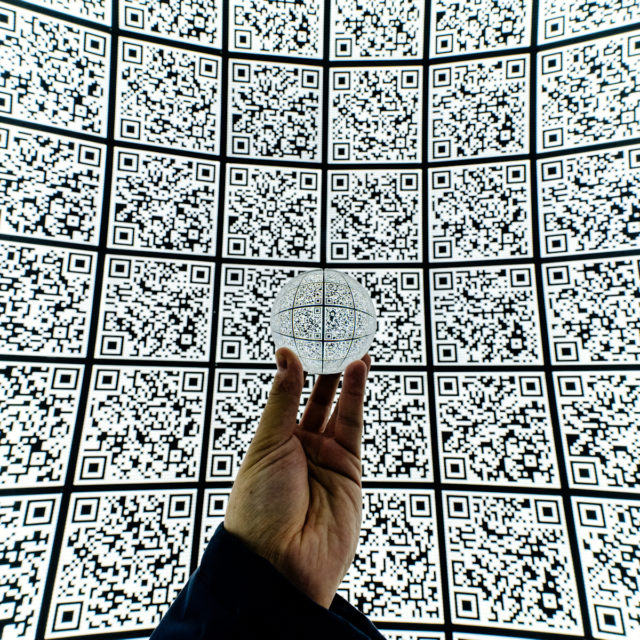Wonder what your clients think? What they want? And, what they need? Here’s how to use surveys to do better marketing in your marketing agency.
survey
How to Use QR Code to Get People to Your Survey URL
Survey Tips
You’re ready to send a survey to your restaurant customers, and naturally you want as many responses as possible. You know the more responses you receive, the more valuable your data.
So, how can you increase your survey response rates? The answer is to send your survey out in as many digital ways as possible. (tweet this) Many people send out their survey link (URL) via email, SMS text messaging, social media and their website. Yet, there’s another way.
This unique way is using a QR code, and it makes survey responses super easy for your customers.
Let’s look at how to use a QR code to get people to your survey URL. First, let’s define the QR code.
What is a QR code?
A QR code is a code the camera on your smartphone reads. It consists of an array of black and white squares. Store within these squares is your chosen URL or other information.
QR stands for quick response.
Basically, they’re a two-dimensional barcode that stores information. Many marketers use them to direct customers and their target audience to online content. You can use the QR code to direct customers to your survey link.
When someone scans your QR code with their camera smartphone, it will bring up your survey form. People can then fill it out and submit their response.
You can store up to about 7000 digits or 4200 characters, including punctuation marks and special characters on your QR code. This means you can use words, phrases, and internet addresses, too.
How Do I Create a QR Code?
It’s easy to create a QR code.
You simply need to find a company online that generates QR codes. Generally, you’ll want to pay for this service, especially if you’re generating a lot of clicks.
You choose the type of code you want, enter your data, and select “create QR code.” Then, the system asks you what format for your QR code, and you download the file.
Afterwards it’s easy to share your QR code on receipts in your restaurant, flyers, emails, text messages, and more.
How Does a Customer Use the QR Code?
Again, this is easy.
Your customer just scans the code with the camera on their smartphone. Most phones these days don’t need a scanner app because their camera is fully capable of reading the code. If they have an older phone, they can download an app.
Once your customer scans the code, the link to the restaurant survey opens up.
Now let’s explore some best practices for telling your customers about the QR code.
How Do I Share the QR Code?
You’ll find multiple ways to share the survey link to your customers through your image code.
First, you can add it to your printed receipts. Just be sure to add a bit of text with it to tell your customers why it is there.
You can always add the code to your table tents. This gives you ample space to provide a nice background image with your code. You can also use this space to tell customers why you are surveying them. In addition, you can tell them about the perk they get for completing the survey.
Next, you can include the code on your to-go menu or even your to-go packaging. This helps you send your survey to customers who aren’t dining in.
Tell People What the Code is For
You wouldn’t welcome guests into your restaurant and not provide them a menu. So, you don’t want to throw out a code without telling people what it’s for.
Your restaurant guests should know exactly why you want them to scan the code. This is important because your guests can’t look at those squares and know what you want of them.
Tell your guests to snap a photo of your code to take a quick survey.
You may even offer them a coupon for a free appetizer or other sort of discount or reward for taking your survey. This gives them an extra reason to take the survey.
Make Sure Your Survey is Mobile Friendly
Your restaurant diners are scanning your survey on a mobile phone, so make sure your survey is responsive to screen size as well.
You definitely don’t want to send your mobile guests to a survey built for a desktop computer.
The response rates will most certainly be better if your survey is mobile friendly. If not, you risk rapid dropout rates.
Don’t Resize the QR Code
You really don’t want to adjust the image size of your QR code, or you may break it. When you resize it, you change the dimensions of those little white and black squares, and you also reduce the white space between them, leaving your code unreadable.
Many generators will let you pick image size, and this is your best bet.
Test Your Image
Before you send your survey through a QR code, you want to test the code on multiple devices.
What if you found out it works on Android devices but not iPhones? Test your image to make sure it works on different devices and different browsers.
Final Thoughts
Gathering feedback about your restaurant has never been easier than using a QR code to get people to your survey URL.
As with any surveys, do make sure to thank your customers, send them their promised reward, and follow up with your results.
One of the most important aspects of collecting survey data from your restaurant guests is reporting on the data and then telling your customer what you’re going to do about it.
For example, if the majority of your customers tell you your service is bad, send out an email to your respondents and tell them how you are going to change it, asking them to give you another chance.
On the other hand, if you send a link to a Net Promoter Score survey, and your results are very positive, send an email thanking your customers for their loyalty.
By using a QR code, you increase your chances of more survey data so you can respond to the needs of your customers, increase retention, and the profits of your restaurant.
Surveys help you make the best decisions for your business. Are you ready to get started with your free Survey Town trial? Start with your free account today, and you can upgrade at any time.
Images: Mitya Ivanov on Unsplash
What is a Good Net Promoter Score?
Survey Tips
The Net Promoter Score is an excellent measuring system for your business. It’s a survey method that helps you determine how loyal and happy your customers are. The purpose of it is to pave the way for continuous improvement. (tweet this)
For example, if your score is low one quarter, you can work in each subsequent quarter to improve it. The bottom line is that regardless of your score, your end goal is to always be working towards increasing the score.
Now, in this article, we look at the question, “What is a good Net Promoter Score?”
Understanding the Net Promoter Score Calculation
Once you send out the survey, you get back individual scores from 0-10. Here’s what they mean.
- Promoters (score 9-10) are loyal enthusiasts that you can expect to keep purchasing from you and referring others which fuels growth.
- Passives (score 7-8) are satisfied, but they are not enthusiastic customers. They are vulnerable to your competition.
- Detractors (score 0-6) are your unhappy customers who can damage your brand and hinder growth through their negative word-of-mouth.
Once you have your scores, you should learn how to calculate your NPS or cut out the math and use our net promoter score calculator to work out your score.
Understanding the Net Promoter Score
Once you have these numbers, you subtract the percentage of detractors from the percentage of promoters to get your Net Promoter Score. The top score you can get is 100, and that’s only if everyone is a promoter.
- A percentage from -100-0 means you need improvement.
- A percentage from 0-30 means you’re doing good.
- If you make it to 30-70 percent, you’re doing great.
- An excellent percentage is 70-100.
So, the higher your score, the more you can count on your customers to refer your company to others.
To Conclude
So, in the simplest terms, a good Net Promoter Score for your business is the score that’s better than your last one. As long as you’re improving, you’re moving in the right direction.
The single most important thing about your score is that it’s growing. It’s not a set of vanity data. It reflects the health your relationships with your customers.
You want to ensure that your customer is acting on your NPS data, so you continuously work to improve it. Consider surveying your customers every six months to make sure your business is on the right track.
By dedicating your business to improving your Net Promoter Score, you end up with happier customers who increase your business through word of mouth.
Surveys help you make the best decisions for your business. Are you ready to get started with your free Survey Town trial? Start with your free account today, and you can upgrade at any time.
Image: rawpixel on Unsplash
7 Proven Methods You Can Use to Get Customers to Answer Your Survey
Survey Tips
You want to grow your business and provide the best experience to your customers. You know that happy customers mean repeat business and new customer acquisition as well.
To accomplish your business goals, you want to use an important marketing tool – the customer survey. Securing customer feedback is crucial to growing your business.
Smart businesses know that sending surveys helps you gain valuable information to propel your business forward. Plus, surveys are easy and affordable to create. (tweet this)
You’ll find there are a few tricks to sending surveys that get responses. In this article, we look at seven proven methods you can use to get customers to answer your survey.
#1: Make Customers Feel Special
Since you want people to complete your survey, you have to make them feel special. How do you do this?
You want to show you genuinely appreciate your customers’ participation in your survey.
There are various types of messaging to use in your survey that accomplish this, and here are two suggestions:
- Use the subject line: “We want to know what you think.” This immediately sets the tone and lets your customers know that you really want to know their opinion on your products, services, or customer support. You might then elaborate a bit and tell your customers how their feedback will impact them and your business.
- Or, use this subject line: “Please take a short five minutes to complete this important survey.” With this sentence, you tell your customers up front how long your survey is going to take them. Five minutes is a good length because most people have that amount of time to spare. Be sure that you have had sample subjects take your survey, though. You don’t want to promise five minutes when it is really 10. Don’t forget to thank them as well. Always remember that shorter surveys are better.
#2: Provide an Incentive
You can try the above tactics, but if they aren’t working for you, try something different in your next survey.
Offer your customers an incentive to raise your survey completion rate. Here are a few examples:
- Offer a discount at the end of the survey. For example, you might provide a 15% off coupon for their next shopping trip.
- Give your customers a gift certificate at the end of the survey – $10-15 is a nice range.
- You can also offer a drawing as an incentive. For example, “Enter our survey and be entered into a drawing for a $100 gift card.”
Whatever incentive you offer, make sure you know your target audience. It should appeal to a broad range of your respondents.
#3: Use Multiple Channels
Sometimes businesses make the mistake of only sending surveys through one channel.
For example, if you post a link to your survey on Facebook, you won’t necessarily reach all of your customers. Some of them might not even use the social media platform.
The easiest, and usually the best way, to send surveys is through your survey provider or in other instances, your email marketing service provider.
If you have your customers’ email addresses, this is the most reliable way to get your surveys in front of your customers.
Next, you might consider posting your survey through your social media channels and putting it on a landing page on your website. You can also send survey links through SMS.
How does all of this help? It ensures that your customers will see your survey. If they ignore the first notice, but they see a link to the survey three more times, they might just click and complete it.
#4: Keep Your Survey Short
How long is too long?
Research shows that survey length is one of the most important thing respondents consider when completing your survey and accounts for many drop-outs.
As a rule of thumb, keep your surveys under 10 questions. For most surveys one-three is the ideal amount.
The last thing you want is your survey drop-out rate to increase because your survey is too long. Show your customers you appreciate their time by keeping your survey short.
It should only include the questions that you are actually going to act on in the near future.
#5: Be Timely
You want to send your customers their survey the same day they made their purchase or used their services.
It’s best if the experience is fresh in their mind because they’ll be more likely to complete your survey. If they can’t remember their experience, they might provide you with inaccurate feedback.
#6: Know the Goal of Your Survey
Before you even begin putting your survey together, you want to make sure you know the goal.
Perhaps your goal is to find out if your customers would recommend you business. Your go-to survey is the Net Promoter Score survey.
Or, your goal might be to find out how your customer liked the product they purchased. This is a short survey with detailed questions.
Next, you want to tell your customers up front what you’re going to do with the information. And, after the survey, when you’ve formulated your plan, email your customers and let them know the actions you’re going to take.
This helps them feel appreciated once again.
#7: Personalize Your Survey Email
Your customers expect you to know who they are.
According to a survey, when you send emails with personalized subject lines, your customers are 26% more likely to open them.
When survey respondents see their name in print on their screen, there is a subtle nod that encourages them to complete your survey. The human touch works when it comes to increasing survey response rates.
Consider using their name in not only the email subject line but the body of the email as well.
Final Thoughts
Now that you know the seven proven methods you can use to get customers to answer your survey, you’re ready to create your first survey.
You are also well on your way to understanding your customers’ needs and wants better so you can refine your products and improve your customer service.
By taking the time needed to create the best survey possible, you have a better shot at more responses which is just what you need to improve your business.
Surveys help you make the best decisions for your business. Are you ready to get started with your free Survey Town trial? Start with your free account today, and you can upgrade at any time.
Image: rawpixel and rawpixel on Unsplash
How To Survey Your Customers “Where They Are”
Survey Tips
Many of our customers ask us, “How do I get more responses from my surveys?”
One of our suggestions is to make it as easy as possible for respondents to access and complete your survey.
To help you get more responses, we look at how to survey your customers “where they are.”
First, let’s look at why it’s important to stay in touch with your current customers and their satisfaction levels.
Customer Retention is Vital
In today’s busy, ultra-digital world, it costs at least five times more to acquire a new customer than to retain current ones. For some businesses, the cost of losing a customer amounts to several hundred dollars.
While that doesn’t sound like a lot for one customer, imagine the cost for every five customers you lose – well over $1000.
This is where the customer survey comes in. It allows you to measure customer satisfaction, fix problems in your business, and ultimately retain more customers.
Now let’s look at how to survey your customers where they are by integrating surveys into your daily business activities.
Use Surveys During the Sales Process
We think this is one of the most effective ways to survey your customers and find out more about their interactions with your business.
By integrating customer satisfaction surveys into your sales process, you meet customers right where they are. You can send your survey post-purchase through your email list, or you can even link it from your checkout pages. (tweet this)
It’s advantageous to survey your customers early in their sales cycle during the sales process because it’s fresh in their minds. It also shows your customers that you truly care about customer service.
Early surveys tell your customers their satisfaction is important to you. It pays to let your customers know you are willing to go above and beyond to handle any issues or problems.
Send Surveys Multiple Ways
You know your business best, so you probably know the best avenue for sending surveys. If you don’t know, it’s time to learn where your customers spend their time.
Is it on email, in your app or on their phones? The good news is that you can survey them in any of those places.
Email provides a chance for highly qualitative feedback. Why? This is because the people who respond to email surveys usually care because they are invested in your brand.
These folks are likely to take your survey one step further and even provide answers to your open-ended questions.
Using surveys through your website or mobile app often provide higher response rates, although your responses might not be of the caliber of your email ones.
Customers will usually answer your questions, though, and are less likely to opt out.
When you send surveys out through SMS (text messaging), you’ll find these are an effective and immediate way to interact with your customers.
Text messages beg for a response, and you’ll find your customers more eager to answer short, specific surveys.
Bottom line – it’s not about which method is better. It’s about which channels are the best for your customer base. Where are your customers? Know the answer to this question and meet them where they are.
Review Responses Regularly
We often see businesses who get excited to send surveys, spend a great deal of time crafting questions and putting the survey together, only to shelve their results for “another day.”
Best practice says you should review your customer surveys on a schedule and on an ongoing basis. For example, set aside 30 minutes to review survey data and results at your monthly staff meetings.
By dedicating yourself and your entire team to reviewing customer surveys on a regular business, you create a customer-service oriented culture at your business.
It helps hold everyone accountable, and it gets your team onboard with improving customer service at your business.
In addition, by reviewing survey data at staff meetings, you might find that your team can identify specific customers and elaborate on why they responded the way they did.
For example, if a customer gave you bad rating, or if they left comments, you can discuss this with your team to learn more about any problems and how you can keep them from happening in the future.
You can also use this information to brainstorm on ways to solve problems, and oftentimes respond to customers to try to repair any damage.
Do be careful when sharing survey results with your staff to not make them uncomfortable with the results. Your survey review sessions shouldn’t be “blame games.”
Stay open to listening to your staff members while coaching them to provide better customer service.
Review Surveys with Customers
For businesses who have relationships with their customers and provide a long-term service or product, it can be helpful to meet with them at least once a year to discuss survey results.
This provides you the ability to meet with your customers in person to discuss their survey responses and dig deeper into any issues that may exist.
Go through their answers to learn more and improve your process. You might find that this review process coupled with the initial survey smooths ruffled feathers and may prevent customer loss.
Final Thoughts
You already know that listening to your customers and meeting their needs is key to your success as a business.
Customer surveys are a terrific way to learn more about how your customers feel about you, so you can use the data to improve your company.
But, perhaps you are struggling with how, where and when to survey your customers.
The best way to solve that problem is to survey them where they are. This might be a pop-up survey on your website at the right time in the customer journey, it might be a post-purchase email or a link on the checkout page. Perhaps it’s a text with a link included.
With more options than ever before, you can meet your customers needs and your own by surveying them where they are.
Increasing your response rate gives you a clearer picture for managing and improving your customer service while at the same time improving retention and raising profit levels.
Surveys help you make the best decisions for your business. Are you ready to get started with your free Survey Town trial? Start with your free account today, and you can upgrade at any time.
Image: rawpixel.com on Unsplash
Harnessing The Power Of Regular Feedback
Survey Tips
Do you know how your customers feel about your services and your products? Do you know what you’re doing right and where you can improve?
By building constant feedback into your processes, you can learn more about how to fine tune and increase your business.
Through regular customer feedback, you have the opportunity to improve loyalty, retention and sales.
In this article, we look at harnessing the power of regular feedback so you can learn more about your customer’s satisfaction levels.
You’ll find there are several ways to gain customer feedback and use it to improve your business.
Use Surveys for Regular Feedback
When it comes to surveys, you have several ways to reach your customers and at different times in their journey with your company.
Survey After First Purchase:
For example, you can survey your customers after their first purchase, their sign up for your service, or their sign up for your free trial.
It’s important to find out what your customers thought of their first experience with your company from your products and services to your checkout process and the ease of using your website.
You’ll find out from this survey where you can improve your processes.
Survey After Subsequent Purchases:
Each time your customers make subsequent purchases, you can also survey them. Once they’ve used your products and services and come back for more is a great time to ask more in-depth survey questions.
Survey At Specified Times After-Purchase:
Another time to survey your customers is at specified times after their purchase. You might consider three months, six months and one year afterwards.
For these surveys, you want to know what they think of your products and services long-term, if they’re still using them and if so, why.
If they haven’t made a purchase in a while, you also want to find out why.
Customer Satisfaction Survey:
Yet another survey you can send is after a customer has an interaction with your customer support team.
For example, someone calls in and has a question. After the phone call, you send a survey to find out your customer’s satisfaction level.
This survey helps you learn about the quality of your customer support. This is highly important to your business as you’ll find your customers will not shop with you if they receive poor service.
You can harness the power of this feedback to create employee training manuals and training sessions to help your staff learn more about providing great service.
Having this feedback helps you continue to monitor your service staff and make improvements or changes as necessary.
Engagement Survey:
You’ll find that gauging customer engagement is helpful to know as you grow your company. (tweet this)
By learning how engaged your customers are, you learn why they stay or why they leave. You’ll gain insight into your customer churn rates and the reasons why they are high, normal or low.
You can then make improvements in your products and services to try and increase retention.
For example, perhaps your items always arrive broken. At this point, your customers may disengage from you and decide they’re better off without your product because they don’t want to wait for a new shipment.
Learning this from a survey, you can then find a new shipping company that won’t consistently break your items.
You should send surveys after each interaction your customers have with your staff as this is highly useful regular feedback for your business.
Leverage Review Sites
Claim your social media business pages and review site listings.
Why? You want to do this so you can monitor your online customers reviews. By taking ownership of these profiles, you can respond to all positive and negative reviews.
While you didn’t necessarily ask for the feedback, you can still harness it by responding appropriately to each review so when others search for your business they see you are empathetic, appreciative and involved.
Track Your Reviews
Sites like Google, Yelp, Yellow Pages and more can affect your business by the sheer number of reviews that are possible.
It’s vital that you track your reviews and monitor your feedback as they affect your business.
Now, let’s look at how to use your regular feedback as a tool in your marketing arsenal.
Feature Feedback on Your Website
Once you’ve got the feedback, not only can you use it to improve your business, products and services, but you can use it as a marketing tool.
The easiest way to highlight your feedback is on your website. Take a look at these ideas:
- Create a page for your reviews. Highlight the positive ones so visitors from your website can see what others think of your company.
- Add reviews on product pages and also have a spot for people to leave reviews of their own. Adding reviews to your product pages means people don’t have to leave their shopping experience to read your feedback.
- Create customer feedback videos. These pack a real punch because they are real people talking about your business in a visual manner. Video is a top marketing tool today, and one you should use.
- Highlight customer stories on your blog. These could be testimonials written by your clients that also include a photo and/or video.
- After you send out online surveys, you can feature the results on your blog along with a synopsis of your findings and what you plan to do with the results.
Feature Feedback on Social Media
We live in an age of social proof – it seems most of your customers want to see what others think about your business before making their own purchase.
Use your social media platforms to invite your customers to leave reviews. Highlight these reviews in your email marketing and send people to your social media review pages.
Showcase Feedback in Other Places
You’ll find other arenas are the perfect place to showcase your feedback, whether it’s from a survey or an online review site.
Use the feedback in your email marketing. Highlight it in your eBooks, white papers and other downloadables.
Don’t forget to include blurbs in your print marketing as well.
Final Thoughts
You want to harness the power of regular feedback because your customers’ opinions are important to the success of your business.
Asking your customers what they think, using customers surveys, shows them you care and are dedicated to improvement. The same can be said for monitoring and responding to online feedback.
Make regular feedback part of your daily processes and watch your business grow.
Surveys help you make the best decisions for your business. Are you ready to get started with your free Survey Town trial? Start with your free account today, and you can upgrade at any time.
Image: Osman Rana on Unsplash
What Makes Your Survey Statistically Significant?
Survey Tips
What is statistical significance? For some, the term can be misleading. So, before we answer the question, “What makes your survey statistically significant,” let’s determine just what we mean by the term. Let’s break it down:
- The word significant to most of us means something is important.
- For statisticians, significant means something is probably true, and it leaves nothing to chance.
Bottom line – in surveys, something that is significant is most likely probably true, but it doesn’t always have to be important. So, the “trueness” of your survey is what’s important.
According to one source, your survey is statistically significant when it is large enough to accurately represent the population sample being surveyed.
This brings us to the topic of this article. We’re going to look at how many people you need to respond to your survey for it to be statistically significant. In other words, how many respondents do you need to trust your survey results?
You’ll find there are a few things to take into consideration when considering if your survey is statistically significant.
Population Size
When we talk about population, this is the group of people to be surveyed. As your population grows, you can usually get a better response.
Sampling Error Tolerance
Ask yourself how accurate your results should be. If you are surveying your population with soft questions, your results don’t necessarily have to be spot on.
If you’re making major business and financial decisions, you have little tolerance for sampling errors.
Response Variance
Consider your survey as a moving object. If you begin your survey, and the responses are all very similar, then perhaps you don’t need to continue the survey.
If the answers are vastly different, you might continue with the survey, polling more and more of your population.
If the variance is large, you would continue to survey for more statistical significance.
Final Thoughts
Now that you know what makes your survey statistically significant, you want to know how many people to invite to your survey.
If you know your expected response rate, you can decide how big of a population to survey.
For example, if you want 100 responses, and you expect that 25% of the people will respond to you, you should invite 400 people to take the survey.
The math is straightforward: 25% of 400 people is 100 responses. Here’s another example:
If you want 1000 responses, and you expect that 30% of the population will respond, you should invite 3,333 people to your survey.
The formula is n (respondents needed) divided by the response rate percentage equals the number of surveys to send.
In the long run, it’s always better to invite more people then less, especially if you don’t know how many people will respond. (tweet this)
Surveys help you make the best decisions for your business. Are you ready to get started with your free Survey Town trial? Start with your free account today, and you can upgrade at any time.
Image: Mauro Mora
What Is A 360-Feedback Review?
General
Performance reviews happen in companies the world over, and some of them are done well, and others aren’t.
In this article, we’re going to talk about how to conduct employee reviews so you can see the entire picture of your team members’ performance.
We ask the question, “What is a 360-feedback review?”
The 360-Feedback Review
As the name implies, the 360-feedback review provides a full-circle review of each member of your team.
While you’re most likely familiar with the traditional annual or semi-annual review, this type of review is a bit different.
How? The traditional review only involves the manager and the employee, so there is only one opinion involved. The traditional review is appropriate in many instances, but it doesn’t give a total snapshot of the employee as a whole.
With the 360 review, which is not a performance review in the traditional terms, the employee is given the feedback needed to develop business and interpersonal skills.
The 360-feedback review provides the following:
- An identified place to begin working on new skills.
- A way to measure progress. For example, if your employee needs to improve conflict management skills, you have a starting point to begin measuring progress.
- The chance for you and the employee to identify personal blind spots of behavior that the employee may not notice. For example, the feedback review may alert you to personality issues or traits that bother co-workers.
Just remember: the traditional review is about the job the employee is doing, and the 360-feedback review is about the employee personally.
Who Participates in the 360-Feedback Review?
A team member’s co-workers provide the feedback on an employee’s performance. The manager requests this information.
The co-workers who participate may include:
- The boss or manager
- Peers
- Other employees who come into contact with the employee
The best part of the 360-feedback review is that you can gauge your employee’s performance from 360 degrees of your organization. (tweet this)
Co-workers can weigh in on the skills and contributions of the reviewed employees. They’ll let others see how they feel about the employee’s contribution and performance. Areas they’ll weigh in on include:
- Leadership
- Teamwork
- Interpersonal communication and interaction with employees and customers
- Management
- Work habits
- Accountability and punctuality
How Does the Feedback Work?
You’ll find a few different methods for gathering feedback about your employees.
In most businesses, the managers request and receive the feedback. They then analyze the feedback paying particular attention to the employee’s behavior. They aren’t just looking for the negative feedback but the positive as well.
The goal is not to degrade the employee, but to give them important information about how others view his work and his work habits so he can improve.
Some businesses hire external consultants to administer the surveys. This is most often true if it’s the manager receiving the 360-feedback review.
Other companies use electronic employee surveys to look at the results objectively in an electronic format.
With electronic surveys, employees can score their peers using supplied answers as well as open-ended questions.
Let’s look at how to use electronic 360-feedback surveys.
Crafting the Electronic Survey
One of the easiest and most effective ways to craft a 360-feedback survey is to do it electronically using an online survey software. You can also use the system to help you categorize and compile your results.
As with all surveys, don’t overwhelm your staff with survey questions. Think about what you’d exactly like to learn and only ask the questions you’ll use.
If you’d like to get started developing your own 360-feedback survey, here are some areas to concentrate on. Be careful, and don’t concentrate on all the areas at once.
Ask too many questions, and you’ll lose the concentration of your survey respondents. You might find they carefully consider the first questions and just start clicking buttons if it’s too long.
Here are some ideas for your 360-electronic feedback survey:
- Ask questions about leadership skills such as delegation, listening, approach-ability, communication, coaching, decision making and management.
- Pose questions about communication skills that include how the staff member listens, how clear they are, and their speaking and networking skills. Don’t neglect to ask about their non-verbal behavior, their ability to give and receive feedback and how they handle constructive criticism.
- Another area to concentrate on is team skills including their ability to work as part of group, listen to others and their openness to the ideas of others.
- Ask about organizational skills – can they handle projects, multi-tasking, logistics and fine details?
- You also want to know about their problem-solving skills – how do they identify problems? Are they creative in solving them? Can they brainstorm and come up with solutions?
- When helping employees grow, other good questions surround their interpersonal skills and include empathy, confidence, stress management, how positive they are, their negotiation skills, enthusiasm and personal appearance.
Final Thoughts
The 360-feedback review is valuable for companies and employees.
The review provides a chance to address core competencies and provide opportunities for developmental progress.
The 360-feedback survey allows employees a chance to see how they measure up in the areas of work as well as interpersonal skills.
This feedback review isn’t about their performance, but how they can grow as people and as workers.
You’ll find that the 360-feedback review allows managers to help their employees grow so they are the most productive employees possible.
Today’s workers appreciate this type of feedback. It helps them learn more about their strengths and weaknesses while justifying training and development opportunities.
You’ll find that 360-degree feedback reviews are important to your company as whole as well as employees and managers.
- Managers benefit because they get feedback from multiple sources, and they can improve their leadership skills and fine-tune their strengths
- Employees benefit because as we mentioned earlier, they want to improve.
- Your organization benefits with a more productive workforce and a culture that welcomes feedback and continual improvement.
Give the 360-feedback review a try in your company and learn how to help your employees reach their full potential.
Surveys help you make the best decisions for your business. Are you ready to get started with your free Survey Town trial? Start with your free account today, and you can upgrade at any time.
Images: Paolo Candelo