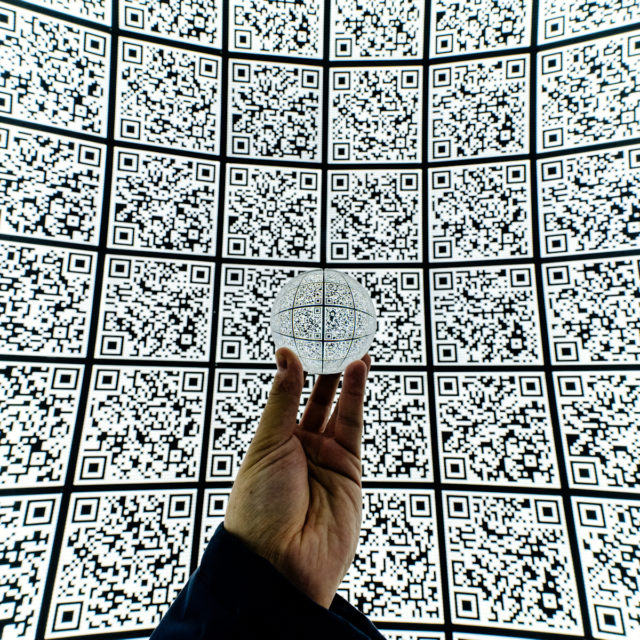How do you know if you’re customers are happy? You survey them. Let’s look at three must-ask questions after a customer shopping experience.
survey responses
6 Fun Survey Questions That Make Customers Feel Important
Survey Tips
You want to create the perfect survey that actually entices respondents to complete it. Here are 5 fun survey questions that make customers feel important.
3 Strategies for Writing Your Survey Questions to Maximize Responses
Survey Tips
Looking to get the most valuable data? It’s all in the question. Here are three strategies for writing your survey questions to maximize responses.
The Pros and Cons of Rewarding Management for Good Scores
Survey Tips
There are two schools of thought on survey incentives. In this article, we look at the pros and cons of rewarding management for good scores.
The Ultimate Survey CTA When A Survey Is Completed
Survey Tips
Words are great, and while it’s always a best practice to thank your survey respondents when they’ve completed your survey, there are some actions you can take to really drive your thank you home.
You want to use an action to show your respondents your gratitude, and this is where the call to action (CTA) comes in.
Your best call to action is to take action first by creating a CTA that shows your survey respondents you know they just did you a favor, and now you are going to do them one. (tweet this)
In this article, we look at the ultimate survey CTA when a survey is completed. We’ll look at how this can further solidify their loyalty to your business.
A Good CTA
When your survey is completed, a good CTA you can provide is either the incentive you promised or one you are surprising your respondents with.
For example, you may have promised them a coupon for free shipping, a percentage off coupon, a free download, or something free from your store.
Whether you told them this up front or are providing it as a surprise, it is the ultimate CTA when a survey is completed because your customers are getting what they wanted.
But, if you really want to wow your customer with the ultimate call to action, give them the one that meets your respondents where they are.
The Ultimate CTA
There is one more thing you can do with your after-survey CTA that propels your CTA to the ultimate stage and beyond.
You can further increase your results by creating a CTA based on survey responses.
This means providing a call to action that meets your customers’ needs, wants and desires.
Your survey helps you determine what your customers think about either your products, services, or your business. Because you know this, you can provide them with a proper call to action.
For example, perhaps you created a survey that asked your respondents if they want coupons, free shipping, eBooks, webinars, whitepapers, or free services.
Based on their responses, you can provide a CTA at the end of the survey based on their answers. For example, for the ones that want free shipping, give them a coupon. For those who want eBooks, give them a link to a new one.
Not only can you provide an appropriate CTA, but you learn more about your customers so you can provide them with the right content, products, and services.
You can also reach out with a CTA to customers who may or may not be happy with your company. Let’s say you conducted a Net Promoter Score survey. You could provide a different call to action for several groups:
- If your respondents’ NPS survey response score is less than six, you can create a call to action that appeals to your detractors.
- If you have responses in the range of seven-eight, you can also create a CTA for this more neutral, passive group.
- For NPS survey responses that are greater than or equal to nine, you can create a promoter CTA that appeals to your biggest fans.
Each of these CTAs can be different. To create the CTA, research your audience, know what makes them happy and what doesn’t. Then, you can fine tune your CTA at the end of your surveys to appeal to each of those audiences.
Final Thoughts
Sending surveys helps you learn valuable information about your customers. It helps you fine tune your marketing and provide the right things at the right time.
So, why waste one minute of that time. Give them a CTA when the survey is completed that matches their survey responses.
In doing this, you not only express your overwhelming gratitude, but you tell your customers immediately that you are listening to them.
Surveys help you make the best decisions for your business. Are you ready to get started with your free Survey Town trial? Start with your free account today, and you can upgrade at any time.
Images: Brett Jordan on Unsplash
How to Use QR Code to Get People to Your Survey URL
Survey Tips
You’re ready to send a survey to your restaurant customers, and naturally you want as many responses as possible. You know the more responses you receive, the more valuable your data.
So, how can you increase your survey response rates? The answer is to send your survey out in as many digital ways as possible. (tweet this) Many people send out their survey link (URL) via email, SMS text messaging, social media and their website. Yet, there’s another way.
This unique way is using a QR code, and it makes survey responses super easy for your customers.
Let’s look at how to use a QR code to get people to your survey URL. First, let’s define the QR code.
What is a QR code?
A QR code is a code the camera on your smartphone reads. It consists of an array of black and white squares. Store within these squares is your chosen URL or other information.
QR stands for quick response.
Basically, they’re a two-dimensional barcode that stores information. Many marketers use them to direct customers and their target audience to online content. You can use the QR code to direct customers to your survey link.
When someone scans your QR code with their camera smartphone, it will bring up your survey form. People can then fill it out and submit their response.
You can store up to about 7000 digits or 4200 characters, including punctuation marks and special characters on your QR code. This means you can use words, phrases, and internet addresses, too.
How Do I Create a QR Code?
It’s easy to create a QR code.
You simply need to find a company online that generates QR codes. Generally, you’ll want to pay for this service, especially if you’re generating a lot of clicks.
You choose the type of code you want, enter your data, and select “create QR code.” Then, the system asks you what format for your QR code, and you download the file.
Afterwards it’s easy to share your QR code on receipts in your restaurant, flyers, emails, text messages, and more.
How Does a Customer Use the QR Code?
Again, this is easy.
Your customer just scans the code with the camera on their smartphone. Most phones these days don’t need a scanner app because their camera is fully capable of reading the code. If they have an older phone, they can download an app.
Once your customer scans the code, the link to the restaurant survey opens up.
Now let’s explore some best practices for telling your customers about the QR code.
How Do I Share the QR Code?
You’ll find multiple ways to share the survey link to your customers through your image code.
First, you can add it to your printed receipts. Just be sure to add a bit of text with it to tell your customers why it is there.
You can always add the code to your table tents. This gives you ample space to provide a nice background image with your code. You can also use this space to tell customers why you are surveying them. In addition, you can tell them about the perk they get for completing the survey.
Next, you can include the code on your to-go menu or even your to-go packaging. This helps you send your survey to customers who aren’t dining in.
Tell People What the Code is For
You wouldn’t welcome guests into your restaurant and not provide them a menu. So, you don’t want to throw out a code without telling people what it’s for.
Your restaurant guests should know exactly why you want them to scan the code. This is important because your guests can’t look at those squares and know what you want of them.
Tell your guests to snap a photo of your code to take a quick survey.
You may even offer them a coupon for a free appetizer or other sort of discount or reward for taking your survey. This gives them an extra reason to take the survey.
Make Sure Your Survey is Mobile Friendly
Your restaurant diners are scanning your survey on a mobile phone, so make sure your survey is responsive to screen size as well.
You definitely don’t want to send your mobile guests to a survey built for a desktop computer.
The response rates will most certainly be better if your survey is mobile friendly. If not, you risk rapid dropout rates.
Don’t Resize the QR Code
You really don’t want to adjust the image size of your QR code, or you may break it. When you resize it, you change the dimensions of those little white and black squares, and you also reduce the white space between them, leaving your code unreadable.
Many generators will let you pick image size, and this is your best bet.
Test Your Image
Before you send your survey through a QR code, you want to test the code on multiple devices.
What if you found out it works on Android devices but not iPhones? Test your image to make sure it works on different devices and different browsers.
Final Thoughts
Gathering feedback about your restaurant has never been easier than using a QR code to get people to your survey URL.
As with any surveys, do make sure to thank your customers, send them their promised reward, and follow up with your results.
One of the most important aspects of collecting survey data from your restaurant guests is reporting on the data and then telling your customer what you’re going to do about it.
For example, if the majority of your customers tell you your service is bad, send out an email to your respondents and tell them how you are going to change it, asking them to give you another chance.
On the other hand, if you send a link to a Net Promoter Score survey, and your results are very positive, send an email thanking your customers for their loyalty.
By using a QR code, you increase your chances of more survey data so you can respond to the needs of your customers, increase retention, and the profits of your restaurant.
Surveys help you make the best decisions for your business. Are you ready to get started with your free Survey Town trial? Start with your free account today, and you can upgrade at any time.
Images: Mitya Ivanov on Unsplash
The Importance Of Employee Reward And Recognition
Survey Tips
You know the importance of sending surveys to your customers. Most likely you do this because you are dedicated to improving your customer service.
Yet, the only way your business will shine is if customer service is part of the very fabric of your company. For this to happen, it must start with you, and your employees must buy in. (tweet this)
In other words, you can do all the advertising in the world, send surveys on a regular basis, and if your team isn’t on board, things will be tough.
One way to encourage your staff to provide the best service is to incentivize your managers and your team for good reviews. Let’s look at the importance of employee reward and recognition.
Reward Employees Named in Surveys
Let’s say a survey respondent names one of your employees positively in a survey. Consider rewarding your team member for the mention.
For example, you might give them a gift certificate, Friday afternoon off, or a small bonus.
Set Goals
If your first survey garnered less than perfect results, set a goal for your staff.
For example, if you send a Net Promoter Score survey, and it comes back on the low-end, set goals for each quarter. Your goal might be to raise your score by one-two points each quarter.
Then, if your team meets the first quarter goal, they get a reward. If they meet the second quarter goal, they get another, and the same for quarters three and four.
If all four goals were met, consider a bigger reward and recognition at the end of the year.
Get creative. Ask your employees what might motivate them, and then set the rewards in motion.
Final Thoughts
Providing the best customer experience possible is what sets businesses apart in the 21st century, and surveys help you uncover valuable data to do this.
Get your employees on board by rewarding and recognizing them for your positive surveys.
Because the happiness of your customers stems directly from the contentment of your employees, you’ll find that actively engaging them in the process helps drive business and your overall growth.
Surveys help you make the best decisions for your business. Are you ready to get started with your free Survey Town trial? Start with your free account today, and you can upgrade at any time.
Images: rawpixel on Unsplash
10 Tips for Encouraging Survey Completion by Customers
Survey Tips
Are you looking to increase your survey response rates for better data? Check out these 10 tips for encouraging survey completion by customers.